Loading
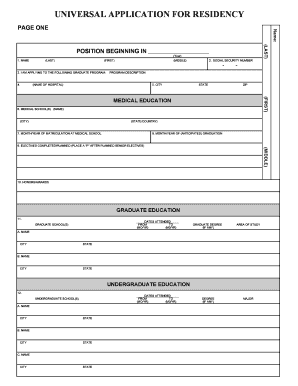
Get Universal Application For Residency - Ucsf Fresno - Casemed Case
How it works
-
Open form follow the instructions
-
Easily sign the form with your finger
-
Send filled & signed form or save
How to fill out the UNIVERSAL APPLICATION FOR RESIDENCY - UCSF Fresno - Casemed Case online
Filling out the Universal Application for Residency can be a crucial step in your medical career. This guide provides structured, step-by-step instructions to help you complete the application online effectively and accurately.
Follow the steps to successfully complete your application.
- Click ‘Get Form’ button to obtain the application and open it in your preferred online editor.
- Start by entering your last name in the specified field, followed by your first and middle name as required.
- Fill in your Social Security number in the appropriate field, ensuring accuracy.
- Indicate the graduate program you are applying to by clearly stating its name.
- Provide the name of the hospital related to the program, along with the city, state, and zip code.
- List all your medical schools attended, including the names, cities, and states or countries.
- Indicate the month and year you matriculated at medical school.
- Enter the expected month and year of your graduation from medical school.
- Document electives you have completed or plan to take, marking planned senior electives with a 'P'.
- Share any honors or awards you have received during your education.
- For graduate education, list all graduate schools attended, dates of attendance, degrees obtained, and areas of study.
- For undergraduate education, similarly provide the details about the undergraduate schools you attended.
- Compose your personal statement, ensuring it captures your motivations and qualifications, using additional sheets if necessary.
- Declare any service obligations you are committed to fulfilling, or indicate if you are not required to complete any.
- Input your current address and attach a recent photograph, if required.
- Complete any additional sections regarding your visa status and citizenship.
- Choose your planned examination dates for the USMLE and any previously passed examinations.
- Indicate your availability for an interview by specifying convenient time periods and specific dates.
- Finally, review all of your entries for accuracy, sign the application, and date it before submission.
- After reviewing your application, save the changes, download it, print it, or share it as necessary.
Take the next step in your medical career by completing your Universal Application for Residency online
Related links form
Residents receive full benefits including health insurance (medical, dental, and vision) for themselves and their dependents, AD&D, and life and disability insurance. For more information, visit the UCSF Graduate Medical Education website section regarding Benefits.
Industry-leading security and compliance
US Legal Forms protects your data by complying with industry-specific security standards.
-
In businnes since 199725+ years providing professional legal documents.
-
Accredited businessGuarantees that a business meets BBB accreditation standards in the US and Canada.
-
Secured by BraintreeValidated Level 1 PCI DSS compliant payment gateway that accepts most major credit and debit card brands from across the globe.


