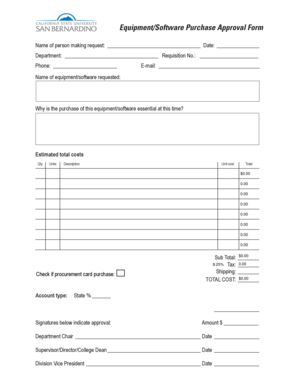
Get Purchase Approval Form
How it works
-
Open form follow the instructions
-
Easily sign the form with your finger
-
Send filled & signed form or save
How to fill out the Purchase Approval Form online
Filling out the Purchase Approval Form online is a straightforward process that helps streamline requests for equipment or software. This guide will provide you with clear and detailed steps to ensure your submission is complete and accurate.
Follow the steps to successfully complete the form.
- Press the ‘Get Form’ button to retrieve the Purchase Approval Form and open it in your preferred editing tool.
- Begin by entering your name in the 'Name of person making request' field, followed by the date next to it. This identifies you as the requester.
- In the 'Department' section, specify the department you belong to. This information helps in routing the request appropriately. Enter the requisition number in the corresponding field.
- Provide your contact number in the 'Phone' field and include a valid email address in the 'E-mail' section for further communication regarding the request.
- Fill in the name of the equipment or software you are requesting in the designated field. Ensure the name is clear and specific to avoid any confusion.
- Explain why the purchase of the requested equipment or software is essential at this time. This rationale is important for approval purposes.
- Estimate the total costs by filling out the information under 'Estimated total costs'. Enter the quantity, units, description, unit cost, and calculate the total for each item you are requesting.
- Once you have entered all necessary information, ensure that the subtotal, tax, shipping costs, and total cost are correctly calculated in the respective sections.
- Indicate if you will be using a procurement card to make the purchase by checking the relevant box.
- Complete the 'Requester’s signature' section by signing and dating the form. This confirms your request.
- Lastly, the form must be approved by adding signatures from the department chair, supervisor/director/college dean, and division vice president, along with their corresponding dates.
- After completing the form, save your changes. You may download, print, or share the form as needed to submit your request.
Begin filling out your Purchase Approval Form online today to facilitate your equipment or software requests.
PO approval refers to the process where designated personnel review and authorize purchase orders before they are sent to suppliers. This step is critical for ensuring compliance with organizational policies and budgets. The Purchase Approval Form is instrumental in capturing necessary information and obtaining the required approvals. By implementing a robust approval process, businesses can enhance financial control and accountability.
Industry-leading security and compliance
-
In businnes since 199725+ years providing professional legal documents.
-
Accredited businessGuarantees that a business meets BBB accreditation standards in the US and Canada.
-
Secured by BraintreeValidated Level 1 PCI DSS compliant payment gateway that accepts most major credit and debit card brands from across the globe.


