Loading
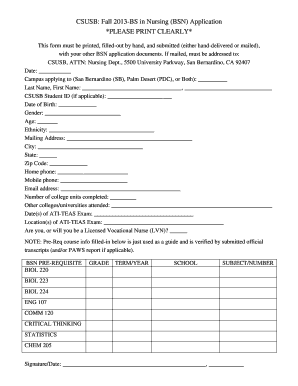
Get Csusb: Fall 2013-bs In Nursing (bsn) Application *please ...
How it works
-
Open form follow the instructions
-
Easily sign the form with your finger
-
Send filled & signed form or save
How to fill out the CSUSB: Fall 2013-BS In Nursing (BSN) Application online
Filling out the CSUSB: Fall 2013-BS In Nursing (BSN) Application is a vital step for prospective nursing students. This guide provides a comprehensive overview of the application process to ensure users complete the form accurately and efficiently.
Follow the steps to complete the application form smoothly.
- To begin, locate and press the ‘Get Form’ button to access the application form and open it in the appropriate editor.
- Enter the date in the designated field. Be sure to use the correct format required for the application.
- Select the campus you are applying to by filling in either 'San Bernardino' (SB), 'Palm Desert' (PDC), or 'Both' in the corresponding field.
- Provide your last name and first name in the specified fields. Ensure that the spelling matches official documents.
- If applicable, enter your CSUSB Student ID in the designated area. If you do not have one, you may leave this field blank.
- Fill in your date of birth using the format requested in the application.
- Indicate your gender in the corresponding field.
- Enter your age in the provided space.
- Complete the ethnicity section with your relevant background information.
- Fill in your mailing address, including street, city, state, and zip code.
- Provide both your home and mobile phone numbers in the respective fields.
- Enter your email address accurately, as this will be crucial for communication.
- Indicate the total number of college units you have completed.
- List any other colleges or universities you have attended in the appropriate field.
- Provide the date(s) and location(s) for your ATI-TEAS Exam in the designated areas.
- Respond to the question regarding your status as a Licensed Vocational Nurse (LVN) by marking ‘yes’ or ‘no’.
- Refer to the pre-requisite course information, fill in your grades, terms/years completed, and the school name for each subject as required.
- Finally, sign and date the application in the last field to validate your submission.
- Once all fields are complete, review the application for accuracy. You can then save the changes, download, print, or share the form as needed.
Get started with your application today by completing the form online!
Students choosing full-time plans of study typically complete the degree in two to two-and-one half academic years. Part-time progression is possible, as well.
Industry-leading security and compliance
US Legal Forms protects your data by complying with industry-specific security standards.
-
In businnes since 199725+ years providing professional legal documents.
-
Accredited businessGuarantees that a business meets BBB accreditation standards in the US and Canada.
-
Secured by BraintreeValidated Level 1 PCI DSS compliant payment gateway that accepts most major credit and debit card brands from across the globe.


