Loading
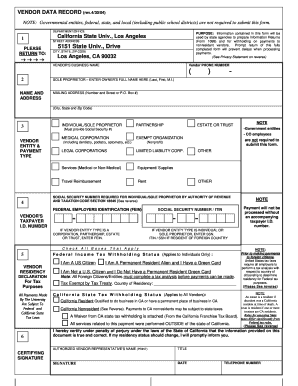
Get Vendor Data Record/form 204 - California State University, Los ... - Calstatela
How it works
-
Open form follow the instructions
-
Easily sign the form with your finger
-
Send filled & signed form or save
How to fill out the Vendor Data Record/Form 204 - California State University, Los Angeles online
Filling out the Vendor Data Record/Form 204 is an essential step for vendors wishing to conduct business with the California State University, Los Angeles. This guide will provide detailed, step-by-step instructions to help users complete this form accurately and efficiently online.
Follow the steps to successfully complete the Vendor Data Record/Form 204.
- Press the ‘Get Form’ button to obtain the Vendor Data Record/Form 204 and open it in your preferred editor.
- In the first section, provide the department or office information by specifying where the form should be returned.
- Next, enter the vendor's business name, and complete the address fields, including the street address, city, state, and zip code.
- Indicate the type of vendor entity by selecting one checkbox: sole proprietor, partnership, estate, trust, medical corporation, exempt organization, legal corporation, or limited liability corporation. If you are a sole proprietor, ensure you provide the owner's full name and Social Security Number.
- Complete the residency declaration to clarify if you are a California resident, a qualified business, or if you have a permanent place of business in California.
- For tax purposes, specify if you are a U.S. citizen or foreign national. Complete the additional sections regarding income tax withholding statuses.
- Review the declarations and certification sections, ensuring you provide an authorized representative's name, title, signature, and date of signing.
- Finally, save your completed form. You can download, print, or share it as needed to submit it to the appropriate department.
Complete your Vendor Data Record/Form 204 online today to ensure seamless processing of payments.
Welcome to GET! Access GET by clicking on the GET icon in the MyCalStateLA portal. Note: This page is for current students. Faculty, Staff, and Student Alumni can visit their GET page.
Industry-leading security and compliance
US Legal Forms protects your data by complying with industry-specific security standards.
-
In businnes since 199725+ years providing professional legal documents.
-
Accredited businessGuarantees that a business meets BBB accreditation standards in the US and Canada.
-
Secured by BraintreeValidated Level 1 PCI DSS compliant payment gateway that accepts most major credit and debit card brands from across the globe.


