Loading
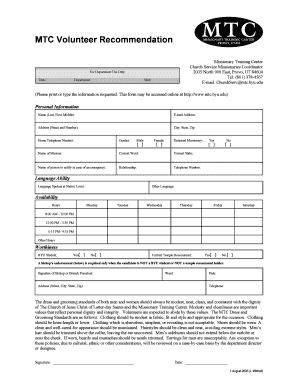
Get Churchserv Mtc Byu Edu
How it works
-
Open form follow the instructions
-
Easily sign the form with your finger
-
Send filled & signed form or save
How to fill out the Churchserv Mtc Byu Edu online
This guide will assist you in filling out the Churchserv Mtc Byu Edu form, ensuring that all necessary information is correctly provided. By following these straightforward steps, you can complete the form efficiently and effectively.
Follow the steps to successfully complete the Churchserv Mtc Byu Edu form.
- Press the ‘Get Form’ button to access the Churchserv Mtc Byu Edu form and open it in the appropriate editor.
- Begin by entering your personal information. Fill in your name (last, first, and middle) as requested. Input your email address, home address (including street and number), city, state, and ZIP code.
- Provide your home telephone number and gender. Indicate the name of your mission, your current ward, and your current stake.
- Next, include the details of a person to notify in case of an emergency. This should include their name, relationship to you, and telephone number.
- Indicate if you are a returned missionary by selecting ‘Yes’ or ‘No’. Then, specify your language ability by listing the language spoken at the native level and any other languages you may speak.
- Complete the availability section by selecting the hours you are available to volunteer, marking the corresponding days and times.
- In the worthiness section, indicate whether you are a BYU student and if you hold a current temple recommend. If applicable, ensure to obtain a bishop's endorsement if you are not a BYU student or do not have a temple recommend.
- Lastly, review the dress and grooming standards provided to ensure compliance. Sign the document in the designated area and date it to confirm your submission.
- Once all fields are completed, you will have the option to save your changes, download the form, print it out, or share it as needed.
Complete the Churchserv Mtc Byu Edu form online today to begin your volunteer journey!
Learn about Missionary Training at home, or Home MTC from an Elder and his family that have experienced it. Today my son, Elder Schenk, finishes his 6 weeks of Home MTC training to become a missionary for The Church of Jesus Christ of Latter Day Saints.
Industry-leading security and compliance
US Legal Forms protects your data by complying with industry-specific security standards.
-
In businnes since 199725+ years providing professional legal documents.
-
Accredited businessGuarantees that a business meets BBB accreditation standards in the US and Canada.
-
Secured by BraintreeValidated Level 1 PCI DSS compliant payment gateway that accepts most major credit and debit card brands from across the globe.


