Loading
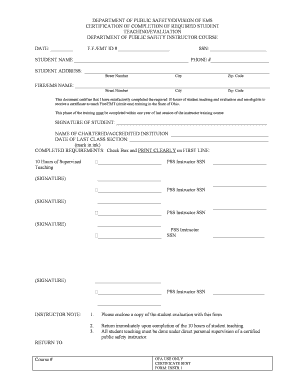
Get Certification Of Student Teaching Form - State Fire School - Fireschool Bgsu
How it works
-
Open form follow the instructions
-
Easily sign the form with your finger
-
Send filled & signed form or save
How to fill out the Certification Of Student Teaching Form - State Fire School - Fireschool Bgsu online
Filling out the Certification Of Student Teaching Form is a crucial step for individuals completing their requirements in the State Fire School. This guide will walk you through each section of the form, ensuring you understand what information is needed for successful submission online.
Follow the steps to complete the Certification Of Student Teaching Form online.
- Click ‘Get Form’ button to obtain the form and open it in the editor.
- Begin by entering your F.F./EMT ID number in the designated field. This number is important for tracking your certification status. Ensure that you input it accurately.
- Fill in your Social Security Number (SSN) in the appropriate section. This information is needed for identification purposes and should be treated confidentially.
- Enter your full name in the 'STUDENT NAME' section, ensuring correct spelling. This name will be used in your certification documents.
- Provide your phone number to ensure that the issuing authority can contact you if necessary. Include your area code.
- Complete your address, including street number, city, and zip code. Double-check that the details are accurate to avoid any processing delays.
- In the 'FIRE/EMS NAME' field, enter the name of the fire or emergency medical service you are associated with, followed by the address in the same format as your own.
- Acknowledge completion of the 10 hours of student teaching by marking the checkbox provided. This confirms that you have fulfilled the necessary training hours.
- Sign and date the document in the 'SIGNATURE OF STUDENT' section, as this validates your application.
- Enter the name of the chartered or accredited institution that provided your training. This validates the legitimacy of your educational experience.
- List the date of your last class section clearly in the designated area.
- Collect all instructor signatures as outlined on the form, ensuring they have included their Social Security Numbers. This step is crucial for verification.
- Review the entire form for accuracy, making necessary adjustments as needed.
- Save your changes and prepare to submit the completed form. You can download, print, or share the form as required.
Complete your documents online today to ensure timely processing of your certification.
Labelling Tables and Figures Figure captions are generally placed below the figures, while table captions must be placed above the tables. This is because we generally read tables from the top down, and therefore want to see the caption at the top. Figures are not always read top down.
Industry-leading security and compliance
US Legal Forms protects your data by complying with industry-specific security standards.
-
In businnes since 199725+ years providing professional legal documents.
-
Accredited businessGuarantees that a business meets BBB accreditation standards in the US and Canada.
-
Secured by BraintreeValidated Level 1 PCI DSS compliant payment gateway that accepts most major credit and debit card brands from across the globe.


