Loading
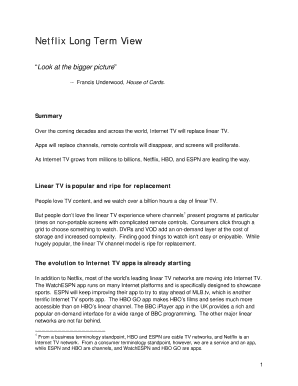
Get Ir Overview Home Page Letter.docx
How it works
-
Open form follow the instructions
-
Easily sign the form with your finger
-
Send filled & signed form or save
How to fill out the IR Overview Home Page Letter.docx online
Filling out the IR Overview Home Page Letter.docx online is a straightforward process designed to guide you through each section and field with ease. This comprehensive guide will ensure that you understand each component, making your experience efficient and effective.
Follow the steps to successfully complete the form online:
- Click the ‘Get Form’ button to access the document and open it in your preferred editing tool.
- Review the introductory section of the form, which outlines the purpose and context of the IR Overview Home Page Letter. This will help you understand what information is expected as you fill out the form.
- Locate the field for entering your name and provide your full name as it will appear in correspondence or documents.
- In the next section, enter your title or position. This ensures that the recipients understand your role and authority regarding the contents of the letter.
- Next, fill in the date field with the current date or the date you wish to signify the document, ensuring it reflects the proper timeline of communication.
- Proceed to the body of the letter, which may require the input of specific information or insights related to the IR overview. Provide clear and concise information, adhering to any guidelines presented.
- After completing the body, review the concluding remarks section, where you may have to add closing statements or final thoughts regarding the overview.
- Finally, check for any additional fields or sections that require your attention, ensuring all necessary information is included.
- Once you have filled out all required fields, save your changes, and you may download, print, or share the completed document as needed.
Complete your document online today to streamline your management of the IR Overview Home Page Letter.
A typical letter might include the title of the paper, verification that it has been submitted to only this journal, suggestions of appropriate reviewers for the paper, and, most importantly, information about the importance of the work and its relevance to the readership of the journal.
Industry-leading security and compliance
US Legal Forms protects your data by complying with industry-specific security standards.
-
In businnes since 199725+ years providing professional legal documents.
-
Accredited businessGuarantees that a business meets BBB accreditation standards in the US and Canada.
-
Secured by BraintreeValidated Level 1 PCI DSS compliant payment gateway that accepts most major credit and debit card brands from across the globe.


