Loading
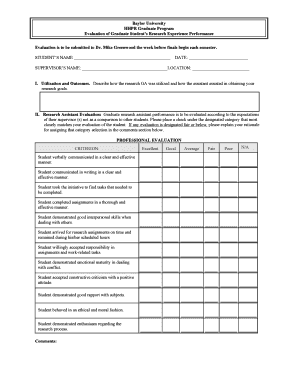
Get Research Evaluation Form
How it works
-
Open form follow the instructions
-
Easily sign the form with your finger
-
Send filled & signed form or save
How to fill out the Research Evaluation Form online
Filling out the Research Evaluation Form is an important step in assessing a graduate student's research experience. This guide provides clear instructions to help users complete the form accurately and efficiently online.
Follow the steps to effectively complete the Research Evaluation Form
- Click ‘Get Form’ button to obtain the form and open it for completion.
- Begin by filling in the student’s name, ensuring it is spelled correctly. This information is crucial for identification.
- Enter the date in the designated section, utilizing the current date or the preferred submission date.
- Provide the supervisor’s name and the location where the research was conducted. This contextual information supports the evaluation process.
- In the 'Utilization and Outcomes' section, describe how the research graduate assistant was utilized and detail how they contributed to meeting research goals.
- In the 'Research Assistant Evaluation' section, evaluate the assistant's performance by checking the appropriate boxes under each criterion. Provide comments if an evaluation is rated as 'fair' or below.
- For the 'Skill Evaluation' grid, assess the student’s abilities in various skill areas relevant to their research experience. Check the appropriate rating for each skill area.
- Complete the overall grade section, assigning a final assessment of the student’s research experience.
- Discuss the evaluation with the graduate student, and both parties should sign the form. Ensure all signatures are obtained before submission.
- Once the form is fully completed, save your changes. You can download, print, or share the form as needed.
Begin filling out the Research Evaluation Form online today to ensure thorough evaluations.
Evaluation research is defined as a form of disciplined and systematic inquiry that is carried out to arrive at an assessment or appraisal of an object, program, practice, activity, or system with the purpose of providing information that will be of use in decision making.
Industry-leading security and compliance
US Legal Forms protects your data by complying with industry-specific security standards.
-
In businnes since 199725+ years providing professional legal documents.
-
Accredited businessGuarantees that a business meets BBB accreditation standards in the US and Canada.
-
Secured by BraintreeValidated Level 1 PCI DSS compliant payment gateway that accepts most major credit and debit card brands from across the globe.


