Loading
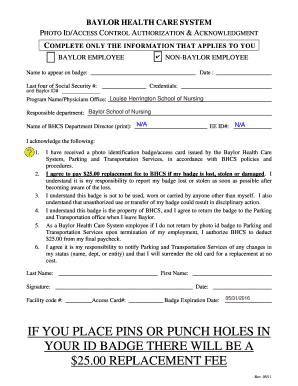
Get Bumc Photo Id Application - Baylor
How it works
-
Open form follow the instructions
-
Easily sign the form with your finger
-
Send filled & signed form or save
How to fill out the BUMC Photo ID Application - Baylor online
This guide provides clear and supportive instructions on how to complete the BUMC Photo ID Application - Baylor online. Whether you are a Baylor employee or a non-Baylor employee, this step-by-step approach will help you navigate the application process with ease.
Follow the steps to accurately complete your application.
- Click ‘Get Form’ button to acquire the form and open it for editing.
- Fill in the 'Name to appear on badge' field with your preferred name for the ID badge. Ensure that it accurately reflects how you wish to be identified.
- Enter the 'Date' in the specified format. This will typically be the date you are submitting the application.
- Provide the 'Last four of Social Security #' for identity verification purposes. This information is sensitive, so handle it with care.
- Indicate your 'Credentials' and your Baylor ID# if you are already associated with the Baylor system. This helps identify your role within the organization.
- Select your program name or relevant department by filling in the corresponding section with the name of the Louise Herrington School of Nursing or Baylor School of Nursing.
- Name your responsible department if applicable, ensuring you are correctly aligned with the department's requirements.
- Print the name of the BHCS Department Director in the designated area, alongside their employee ID number (EE ID#).
- Acknowledge the statements provided in the application by confirming clearly that you understand the responsibilities outlined regarding lost badges, unauthorized use, and changes in status.
- Sign the application with your last name and first name, followed by your signature and the date of completion.
- Review all fields to ensure accuracy. After confirming the information is correct, you can save changes, download, print, or share the completed form.
Complete your BUMC Photo ID Application - Baylor online today to ensure you receive your ID badge promptly.
The best resolution for a picture can vary depending on its purpose. While 300 DPI is a great benchmark for printed pictures, for large posters that may be further away from the viewer, you may be able to reduce the resolution to 150 DPI. For online images, the standard resolution is 72 PPI.
Industry-leading security and compliance
US Legal Forms protects your data by complying with industry-specific security standards.
-
In businnes since 199725+ years providing professional legal documents.
-
Accredited businessGuarantees that a business meets BBB accreditation standards in the US and Canada.
-
Secured by BraintreeValidated Level 1 PCI DSS compliant payment gateway that accepts most major credit and debit card brands from across the globe.


