Loading
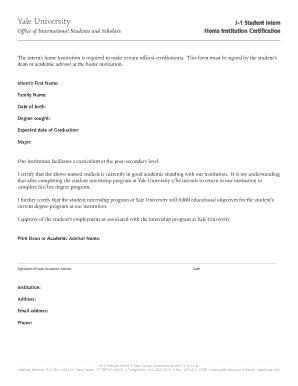
Get Home Institution Certification - Yale University - Yale
How it works
-
Open form follow the instructions
-
Easily sign the form with your finger
-
Send filled & signed form or save
How to fill out the Home Institution Certification - Yale University - Yale online
The Home Institution Certification is a crucial document for J-1 student interns at Yale University. This guide provides step-by-step instructions to help you complete the form effectively and accurately.
Follow the steps to fill out your Home Institution Certification form.
- Click ‘Get Form’ button to obtain the form and open it in the editor.
- Enter the intern's first name and family name in the specified fields. Ensure that the names are spelled correctly, as they will be used for official documentation.
- Fill in the date of birth for the intern. This should be entered in the format required by the form to avoid any discrepancies.
- Indicate the degree sought by the intern. This information is crucial for validating the purpose of the internship.
- Provide the expected date of graduation for the intern. This date helps to contextualize the timeline of their academic journey.
- Specify the major of the intern. This is important as it allows the certification to align with their field of study.
- Ensure the certification statement is acknowledged, confirming that the student is in good academic standing. This is generally a standard affirmation by the dean or academic advisor.
- The dean or academic advisor should print their name in the designated area, confirming their authority and endorsement of the student's internship.
- Sign the form in the space provided for the dean or academic advisor. This signature is essential for validating the certification.
- Enter the date the form is signed. This helps establish the timeline for the certification.
- Fill in the institution's name, address, email address, and phone number to complete the form. Ensure all details are accurate to maintain clear communication.
- Once all fields are completed, review the form for any errors or omissions before making any submissions.
- Finally, save changes, download, print, or share the completed form as necessary to meet submission requirements.
Complete your forms online to ensure a smooth application process.
Contact us via email at hr.yse@yale.edu to ensure a quick response to your inquiry; or you may contact Diane Miranda at diane.miranda@yale.edu or by phone at (203) 432-3958. The main YSE HR Office is located on the third floor of Sage Hall, Room 31.
Industry-leading security and compliance
US Legal Forms protects your data by complying with industry-specific security standards.
-
In businnes since 199725+ years providing professional legal documents.
-
Accredited businessGuarantees that a business meets BBB accreditation standards in the US and Canada.
-
Secured by BraintreeValidated Level 1 PCI DSS compliant payment gateway that accepts most major credit and debit card brands from across the globe.


