Loading
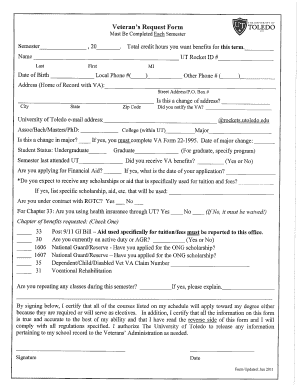
Get Veteran's Request Form - The University Of Toledo - Utoledo
How it works
-
Open form follow the instructions
-
Easily sign the form with your finger
-
Send filled & signed form or save
How to fill out the Veteran's Request Form - The University Of Toledo - Utoledo online
Filling out the Veteran’s Request Form online is an essential step for veterans and dependents seeking educational benefits at The University Of Toledo. This guide provides clear, step-by-step instructions to help users navigate the form efficiently and accurately.
Follow the steps to complete your request form successfully.
- Press the ‘Get Form’ button to access the form and open it in the online editor.
- Indicate the semester you are requesting benefits for by entering the appropriate term in the designated field. If applicable, specify the total credit hours you are seeking benefits for this term.
- Provide your personal details including your first name, last name, middle initial, and date of birth. Additionally, fill in your local phone number and any other phone number you wish to provide.
- Enter your home address as recognized by the Veterans Administration (VA), which includes the street address, city, state, and zip code. Indicate if your address has changed by selecting the relevant option.
- Confirm whether you have notified the VA about your address change and include your University of Toledo email address.
- Select your degree type (Associate, Bachelor, Master, PhD), specify your college within the university, and indicate your major. If your major has changed, note that you must complete VA Form 22-1995.
- Indicate your student status as either undergraduate or graduate, and mention the semester you last attended The University Of Toledo.
- Answer whether you have received VA benefits in the past. If you are applying for financial aid, provide the date of your application.
- Indicate any scholarships or aid you expect to receive, specifically those to be used for tuition and fees. Identify any ROTC contracts you may have.
- If using Chapter 33 benefits, specify whether you are using health insurance through The University Of Toledo and check if you are currently on active duty.
- Select the chapter of benefits you are requesting by checking the appropriate box.
- If applicable, clarify whether you are repeating any classes during the semester and provide an explanation.
- In the final section, sign and date the form to certify the accuracy of the information provided and your compliance with regulations.
- Once you have filled out all fields, save your changes, and consider downloading or printing the form for your records. You can also share it with appropriate parties as needed.
Begin filling out your Veteran's Request Form online today to ensure you receive the educational benefits you deserve.
Follow the steps below and you're ready to enjoy the automated messaging benefits that so many other businesses are already. Sign Up For an Automated Texting Service. ... Upload Your Contacts. ... Create Segmented Groups. ... Set Up Keywords. ... Encourage New Users to Subscribe. ... Compose Text Templates. ... Schedule and Send.
Industry-leading security and compliance
US Legal Forms protects your data by complying with industry-specific security standards.
-
In businnes since 199725+ years providing professional legal documents.
-
Accredited businessGuarantees that a business meets BBB accreditation standards in the US and Canada.
-
Secured by BraintreeValidated Level 1 PCI DSS compliant payment gateway that accepts most major credit and debit card brands from across the globe.


