Loading
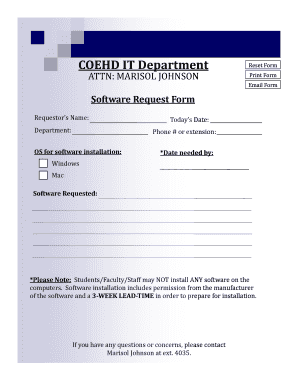
Get Software Request Form Template Word
How it works
-
Open form follow the instructions
-
Easily sign the form with your finger
-
Send filled & signed form or save
How to fill out the Software Request Form Template Word online
Filling out the Software Request Form Template online is a straightforward process that helps streamline software installation requests for users. This guide provides clear, step-by-step instructions to ensure that all necessary information is accurately completed.
Follow the steps to complete your Software Request Form online.
- Press the ‘Get Form’ button to access the Software Request Form Template and open it in your preferred online editor.
- In the ‘Requestor’s Name’ field, enter your full name to clearly identify who is making the request.
- Next, fill in the ‘Department’ section to indicate the department associated with your request for software.
- Specify the operating system (OS) for the software installation by selecting either Windows or Mac.
- Enter today’s date in the designated field to document when the request is being submitted.
- Provide a phone number or extension where you can be reached for further clarification regarding your request.
- Input the ‘Date needed by’ section to inform the IT department how soon you require the software.
- In the ‘Software Requested’ field, clearly state the name of the software you are requesting.
- Review the note regarding software installation, ensuring awareness that students, faculty, and staff may not install any software without permission.
- If you have any questions or concerns about the process, contact Marisol Johnson at extension 4035 for support.
- Once all fields are completed, you can choose to save changes, download the completed form, print it for physical submission, or share it with the IT department.
Start filling out your Software Request Form online today to ensure a smooth software installation process.
How to create a project request form Decide on a consistent format. Pick a project to request. Cover the basic details in your request. Keep things simple. Make your deadlines and dedicated resources reasonable. Have a set submission or reminder system.
Industry-leading security and compliance
US Legal Forms protects your data by complying with industry-specific security standards.
-
In businnes since 199725+ years providing professional legal documents.
-
Accredited businessGuarantees that a business meets BBB accreditation standards in the US and Canada.
-
Secured by BraintreeValidated Level 1 PCI DSS compliant payment gateway that accepts most major credit and debit card brands from across the globe.


