Loading
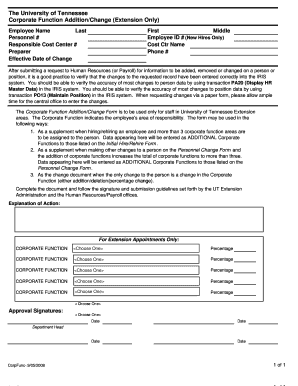
Get Human Resources/payroll Forms - The University Of Tennessee ... - Iris Tennessee
How it works
-
Open form follow the instructions
-
Easily sign the form with your finger
-
Send filled & signed form or save
How to fill out the Human Resources/Payroll Forms - The University Of Tennessee - Iris Tennessee online
This guide provides a comprehensive overview of how to accurately complete the Human Resources/Payroll Forms for The University of Tennessee. Following these steps will ensure that your information is submitted correctly and efficiently through the online process.
Follow the steps to complete the form online with ease.
- Click the ‘Get Form’ button to access the Corporate Function Addition/Change Form and open it in the online editor.
- Begin by filling out the employee's name in the designated fields. Enter the last name, first name, and middle name as required.
- Next, provide the employee's personnel number and responsible cost center number. Ensure these numbers are accurate to avoid any issues in processing.
- If applicable, for new hires, enter the employee ID number in the provided field. This is necessary for record-keeping and identification.
- In the cost center name section, indicate the name corresponding to the cost center for proper assignment.
- Fill out the phone number field to ensure there is a point of contact for the employee.
- Specify the effective date of the change; this is crucial for documenting when the changes take effect.
- Select the appropriate corporate functions from the dropdown menus provided. If adding more than three functions, ensure that these are recorded as additional functions to those listed on the Initial Hire/Rehire Form.
- For each corporate function you select, include the corresponding percentage of work associated with that function to clarify the employee's responsibilities.
- Once all fields are completed, review the information for accuracy before submitting. Ensure all approval signatures are obtained if required.
- After filling out the form, save your changes, then you can download, print, or share the completed document.
Start completing your Human Resources/Payroll Forms online today for a seamless submission experience.
While many people use the terms “salaried” or “hourly,” those terms are not always correct. An employee who is not subject to overtime is considered to be “exempt.” An employee who is entitled to overtime pay for hours worked in excess of the overtime threshold is considered to be “nonexempt.”
Industry-leading security and compliance
US Legal Forms protects your data by complying with industry-specific security standards.
-
In businnes since 199725+ years providing professional legal documents.
-
Accredited businessGuarantees that a business meets BBB accreditation standards in the US and Canada.
-
Secured by BraintreeValidated Level 1 PCI DSS compliant payment gateway that accepts most major credit and debit card brands from across the globe.


