Loading
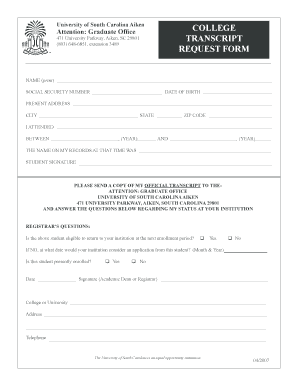
Get University Of South Carolina Transcript Request
How it works
-
Open form follow the instructions
-
Easily sign the form with your finger
-
Send filled & signed form or save
How to fill out the University Of South Carolina Transcript Request online
This guide provides a comprehensive, step-by-step approach to filling out the University Of South Carolina Transcript Request online. Whether you're a current student or an alumnus, this process is straightforward and user-friendly, ensuring you receive your official transcript efficiently.
Follow the steps to complete your transcript request form online.
- Click the ‘Get Form’ button to access the transcript request form and open it for editing.
- Begin by entering your name in the designated field, ensuring it is printed clearly.
- Input your Social Security number in the appropriate section. This is critical for identification purposes.
- Provide your date of birth in the specified field to further confirm your identity.
- Fill in your present address, including the city, state, and zip code, to ensure proper delivery of the transcript.
- Indicate the range of years you attended the university by entering the starting and ending years in the 'I attended between' section.
- Write the name that was recorded while you were a student, as accuracy is essential for processing your request.
- Sign the form in the designated 'student signature' space, affirming your request for the transcript.
- Specify the recipient address as 'Attention: Graduate Office, University of South Carolina Aiken, 471 University Parkway, Aiken, South Carolina 29801'.
- Answer the registrar's questions regarding your status at the institution by selecting 'Yes' or 'No' for each question.
- If applicable, provide the date when your institution would consider an application from you if you answered 'No' to eligibility.
- Lastly, ensure that an academic dean or registrar signs the form, and include their college or university name, address, and telephone number.
- Once all sections are completed, save your changes, download, print, or share the form as needed.
Complete your university transcript request online today to ensure a smooth and efficient process.
To access your Unofficial Academic Record: Login to USC Central. Select Transcripts. Select Transcript type as Unofficial Academic Record.
Industry-leading security and compliance
US Legal Forms protects your data by complying with industry-specific security standards.
-
In businnes since 199725+ years providing professional legal documents.
-
Accredited businessGuarantees that a business meets BBB accreditation standards in the US and Canada.
-
Secured by BraintreeValidated Level 1 PCI DSS compliant payment gateway that accepts most major credit and debit card brands from across the globe.


