Loading
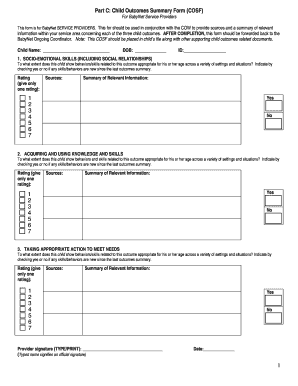
Get Babynet Cosf Form
How it works
-
Open form follow the instructions
-
Easily sign the form with your finger
-
Send filled & signed form or save
How to fill out the Babynet Cosf Form online
Filling out the Babynet Cosf Form online is an essential task for BabyNet service providers to ensure the accurate documentation of child outcomes. This guide provides a detailed, step-by-step approach to assist you in completing the form efficiently.
Follow the steps to accurately complete the Babynet Cosf Form.
- Press the 'Get Form' button to access the Babynet Cosf Form and open it for editing.
- Begin by entering the child's name in the designated field labeled 'Child Name'.
- Fill in the date of birth (DOB) in the 'DOB' field, ensuring the format is correct.
- Provide the child's ID number in the 'ID' section.
- For each of the three outcomes listed (socio-emotional skills, acquiring and using knowledge and skills, taking appropriate action to meet needs), evaluate the child's behaviors and skills. Indicate your assessment by selecting 'Yes' or 'No' for whether any skills or behaviors have changed since the last summary.
- For each outcome, choose a rating from the scale provided (1 to 7) and enter it in the corresponding rating field.
- Include sources and a summary of relevant information for each outcome in the designated sections.
- At the end of the form, type or print the provider's name in the 'Provider signature' field to signify an official signature.
- Select 'Yes' or 'No' in the final section regarding the assessment and enter the date.
- Once all data is entered, save your changes and choose to download, print, or share the completed form as needed.
Complete and submit your Babynet Cosf Form online today to ensure timely processing of child outcomes.
Microsoft Word (at least 2016 version and up) has an integrated feature that allows users to easily write mathematical equations and formulas. Here is how to access it: open a Word document, click on Insert then select Equation.
Industry-leading security and compliance
US Legal Forms protects your data by complying with industry-specific security standards.
-
In businnes since 199725+ years providing professional legal documents.
-
Accredited businessGuarantees that a business meets BBB accreditation standards in the US and Canada.
-
Secured by BraintreeValidated Level 1 PCI DSS compliant payment gateway that accepts most major credit and debit card brands from across the globe.


