Loading
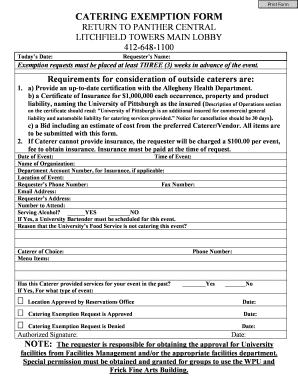
Get Unversitry Of Pittsburgh Catering Exemption Form
How it works
-
Open form follow the instructions
-
Easily sign the form with your finger
-
Send filled & signed form or save
How to fill out the University Of Pittsburgh Catering Exemption Form online
Completing the University Of Pittsburgh Catering Exemption Form online can be a straightforward process when guided step-by-step. This guide aims to provide you with clear instructions tailored to your needs, ensuring that you have all the information necessary for a successful submission.
Follow the steps to complete the form effectively.
- Press the ‘Get Form’ button to access the Catering Exemption Form and open it in your preferred format.
- Fill in today’s date at the top of the form, as well as your full name as the requester.
- Specify the date and time of your event in the designated fields.
- Enter the name of your organization and, if applicable, the department account number for insurance purposes.
- Provide the location of the event along with your contact information, including phone number, fax number, email address, and your address.
- Indicate the expected number of attendees and whether alcohol will be served. If serving alcohol, confirm that a University Bartender will be scheduled.
- Explain the reason why the University’s Food Service is not catering your event.
- List your caterer of choice and menu items planned for the event.
- Answer whether the caterer has provided services for your event in the past and detail the type of event if applicable.
- Provide the phone number for the caterer.
- Select the appropriate location approved by the Reservations Office and ensure that you keep a record of the approval date.
- After completing the form, review all provided information for accuracy before saving changes, downloading, printing, or sharing as needed.
Be sure to complete your forms online for a more efficient process.
Related links form
We are glad you're planning to join us Log in with your Applicant username and password. Select “Admissions” on the left, then Accept/Decline Admissions.
Industry-leading security and compliance
US Legal Forms protects your data by complying with industry-specific security standards.
-
In businnes since 199725+ years providing professional legal documents.
-
Accredited businessGuarantees that a business meets BBB accreditation standards in the US and Canada.
-
Secured by BraintreeValidated Level 1 PCI DSS compliant payment gateway that accepts most major credit and debit card brands from across the globe.


