Loading
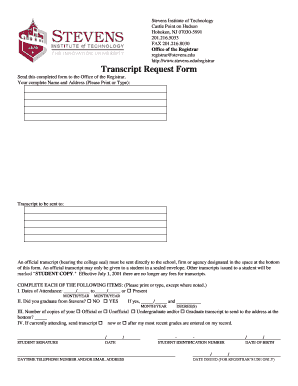
Get Registrar Stevens
How it works
-
Open form follow the instructions
-
Easily sign the form with your finger
-
Send filled & signed form or save
How to fill out the Registrar Stevens online
Filling out the Registrar Stevens form is a straightforward process that allows users to request official transcripts efficiently. This guide provides step-by-step instructions to ensure you complete the form accurately and submit it successfully.
Follow the steps to complete the Registrar Stevens form online.
- Press the ‘Get Form’ button to access the document and open it in your preferred online editor.
- Provide your complete name and address in the designated fields. Ensure that this information is printed or typed clearly for processing.
- Indicate the address where you want the transcript to be sent in the section below your name and address.
- Specify the dates of your attendance at Stevens in the format of month/year. If you are still attending, check the 'Present' option.
- Answer whether you graduated from Stevens by selecting ‘YES’ or ‘NO’. If you graduated, please provide the graduation date and degree(s) received.
- Select the number of copies you require of your transcript by choosing either 'Official' or 'Unofficial' and indicating 'Undergraduate' and/or 'Graduate' as applicable.
- If you are currently attending, decide if you would like the transcript to be sent immediately or after your most recent grades have been entered on your record.
- Sign and date the form in the appropriate fields, and include your student identification number, daytime telephone number, and/or email address.
- Complete the date issued section, which is for the registrar’s use only.
- Once all fields are completed, you can save your changes, download, print, or share the filled form as needed.
Start completing your Registrar Stevens form online today for a smooth transcript request experience.
Students seeking to withdraw from Stevens should complete a withdrawal request through Workday. Please visit the Office of Undergraduate Academics on the 9th floor of the Howe Center if you have any questions.
Industry-leading security and compliance
US Legal Forms protects your data by complying with industry-specific security standards.
-
In businnes since 199725+ years providing professional legal documents.
-
Accredited businessGuarantees that a business meets BBB accreditation standards in the US and Canada.
-
Secured by BraintreeValidated Level 1 PCI DSS compliant payment gateway that accepts most major credit and debit card brands from across the globe.


