Loading
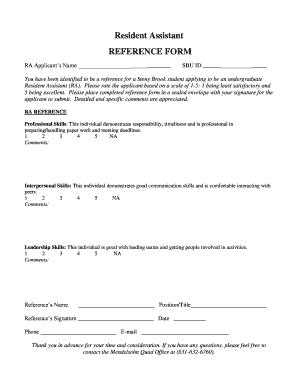
Get Ra Applicant Reference Form - Student Affairs - Studentaffairs Stonybrook
How it works
-
Open form follow the instructions
-
Easily sign the form with your finger
-
Send filled & signed form or save
How to fill out the RA Applicant Reference Form - Student Affairs - Studentaffairs Stonybrook online
Filling out the RA Applicant Reference Form is an important step in supporting a student’s application for a Resident Assistant position. This guide will provide you with clear instructions to help you complete the form accurately and effectively.
Follow the steps to complete the reference form successfully.
- Click ‘Get Form’ button to obtain the reference form and open it in your preferred editor.
- Start by entering the name of the RA applicant in the designated space at the top of the form.
- Next, carefully input the applicant's SBU ID number in the appropriate field.
- Evaluate the applicant’s professional skills by rating them on a scale from 1 to 5 in the section provided. Add any specific comments that illustrate your rating.
- Proceed to the section assessing the applicant’s interpersonal skills. Again, provide a rating and include detailed comments to support your evaluation.
- In the leadership skills section, provide a rating based on your experience with the applicant's leadership abilities, including any relevant comments.
- Fill in your name, position or title, and sign the reference form. Ensure you include the date of completion.
- Finally, include your phone number and email address for any follow-up questions, then place the completed form in a sealed envelope with your signature.
- Once all sections are complete, save your changes, download a copy if needed, and return the sealed form to the applicant.
Complete the reference form online today to support the applicant's journey!
Related links form
In order for us to receive a copy of your FAFSA results, you must include the Stony Brook University federal school code 002838 when completing your FAFSA.
Industry-leading security and compliance
US Legal Forms protects your data by complying with industry-specific security standards.
-
In businnes since 199725+ years providing professional legal documents.
-
Accredited businessGuarantees that a business meets BBB accreditation standards in the US and Canada.
-
Secured by BraintreeValidated Level 1 PCI DSS compliant payment gateway that accepts most major credit and debit card brands from across the globe.


