Loading
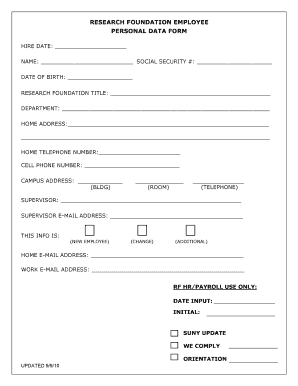
Get Employee Data Sheet
How it works
-
Open form follow the instructions
-
Easily sign the form with your finger
-
Send filled & signed form or save
How to fill out the Employee Data Sheet online
Completing the Employee Data Sheet is an essential step for initiating your employment with the research foundation. This guide provides clear, step-by-step instructions to assist you in accurately filling out the form online.
Follow the steps to complete your Employee Data Sheet online.
- Click ‘Get Form’ button to access the Employee Data Sheet and open it in your preferred online editor.
- Enter your hire date in the designated field. This should reflect the date when you officially began your employment with the research foundation.
- Fill in your full name as it appears on your legal identification. This is crucial for accurate record-keeping.
- Provide your social security number in the indicated section. Ensure that you enter it correctly as it is necessary for payroll processing.
- Input your date of birth. This information is important for identification purposes and verifying your eligibility for employment.
- Write your research foundation title and department. This indicates your position within the organization.
- Fill in your home address completely, including street, city, state, and zip code. This information is needed for correspondence.
- Input your home telephone number and cell phone number. This allows the foundation to reach you easily regarding any employment matters.
- Provide your campus address, including the building and room number, if applicable, along with the contact telephone number.
- Enter the name of your supervisor, followed by their email address. This ensures you have a direct line of communication with your supervisor.
- Indicate whether the information is for a new employee, a change of information, or additional details by selecting the appropriate option.
- Include your personal home email address and work email address. This is crucial for receiving important updates and information related to your role.
- After completing all required fields, review the document to ensure accuracy before saving.
- You can then save the changes, download the filled form, print it, or share it as required.
Complete your Employee Data Sheet online today to ensure a smooth onboarding process!
Types of employee data For example, their full name, date of birth, anniversary of hire, spouse or next of kin contact information, commuting preference, length of service, attendance records, and uniform and shoe sizes (if you supply these).
Industry-leading security and compliance
US Legal Forms protects your data by complying with industry-specific security standards.
-
In businnes since 199725+ years providing professional legal documents.
-
Accredited businessGuarantees that a business meets BBB accreditation standards in the US and Canada.
-
Secured by BraintreeValidated Level 1 PCI DSS compliant payment gateway that accepts most major credit and debit card brands from across the globe.


