Loading
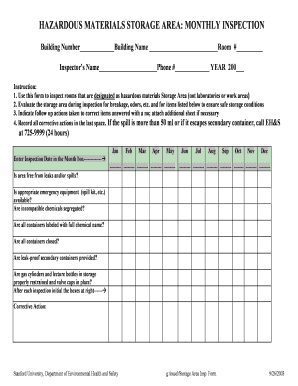
Get Hazardous Material Storage Area Inspection Form - Med Stanford
How it works
-
Open form follow the instructions
-
Easily sign the form with your finger
-
Send filled & signed form or save
How to fill out the HAZARDOUS MATERIAL STORAGE AREA INSPECTION FORM - Med Stanford online
This guide provides clear and supportive instructions on how to complete the HAZARDOUS MATERIAL STORAGE AREA INSPECTION FORM - Med Stanford online. Follow the steps outlined below to ensure a thorough and efficient inspection process.
Follow the steps to complete the inspection form effectively.
- Click ‘Get Form’ button to obtain the inspection form and open it in your preferred document editor.
- Begin filling in the basic information at the top of the form, including the building number, building name, and room number.
- Record the inspector’s name and phone number to ensure proper communication regarding the inspection.
- Enter the year of inspection in the designated field to track the inspection history.
- Evaluate the storage area carefully during the inspection for any signs of breakage, odors, or any potential hazards.
- Address each item on the checklist by answering yes or no for questions regarding leaks, availability of emergency equipment, segregation of incompatible chemicals, and labeling of containers.
- Initial each box to confirm that you have inspected each aspect of the storage area.
- If any items are marked 'no,' indicate the corrective actions taken in the space provided, attaching additional sheets if necessary.
- If spills exceed 50 ml or escape secondary containers, contact Environmental Health & Safety at 725-9999 immediately.
- After completing the inspection, save your changes, and choose to download, print, or share the completed form as needed.
Complete your hazardous materials storage area inspections online today for a safer environment.
Informally, a required field is an input field on a form that must have a non-blank value to be valid. Conventionally, many flow action forms mark a required field with an orange asterisk ( ). The image itself is only a label to notify users that the field is required; it does not affect input editing or processing.
Industry-leading security and compliance
US Legal Forms protects your data by complying with industry-specific security standards.
-
In businnes since 199725+ years providing professional legal documents.
-
Accredited businessGuarantees that a business meets BBB accreditation standards in the US and Canada.
-
Secured by BraintreeValidated Level 1 PCI DSS compliant payment gateway that accepts most major credit and debit card brands from across the globe.


