Loading
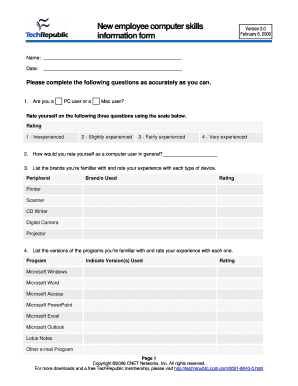
Get New Employee Computer Skills Information Form
How it works
-
Open form follow the instructions
-
Easily sign the form with your finger
-
Send filled & signed form or save
How to fill out the New Employee Computer Skills Information Form online
Completing the New Employee Computer Skills Information Form is a crucial step in assessing your computer skills and ensuring you are well-equipped for your new role. This guide will provide you with easy-to-follow steps for accurately filling out the form online.
Follow the steps to complete the form accurately and efficiently.
- Click ‘Get Form’ button to obtain the form and open it in the editor.
- Begin by entering your name and the date in the designated fields at the top of the form.
- Indicate whether you are a PC user or a Mac user by selecting the appropriate option.
- Rate your overall experience as a computer user using the provided scale from 1 (inexperienced) to 4 (very experienced).
- List the brands of devices you are familiar with, such as printers, scanners, and cameras, and rate your experience with each one.
- Provide the versions of the software programs you have used, including Microsoft Office applications, and rate your experience for each program.
- Answer the questions in Section II, providing insights into your file organization skills, experience with search engines, and any formal computer training you have received.
- Discuss your understanding of computer security, file extensions, and procedures for reporting computer problems.
- Review your answers carefully to ensure all sections are completed accurately.
- Once you have filled out the entire form, you can save any changes, download the completed form, print it, or share it as needed.
Start filling out the New Employee Computer Skills Information Form online today to ensure your computer skills are accurately recorded.
What are basic computer skills? Basic computer skills refer to your ability to perform fundamental tasks on a computer. This can include understanding certain software, applications, programs and tools. Computer skills fall into two categories: software and hardware.
Industry-leading security and compliance
US Legal Forms protects your data by complying with industry-specific security standards.
-
In businnes since 199725+ years providing professional legal documents.
-
Accredited businessGuarantees that a business meets BBB accreditation standards in the US and Canada.
-
Secured by BraintreeValidated Level 1 PCI DSS compliant payment gateway that accepts most major credit and debit card brands from across the globe.


