Loading
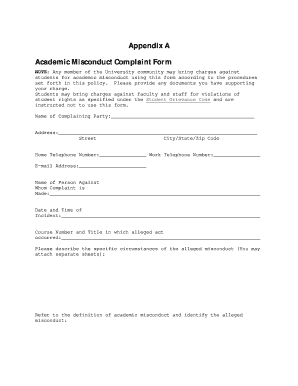
Get Appendix A Academic Misconduct Complaint Form - Siue Web Radio
How it works
-
Open form follow the instructions
-
Easily sign the form with your finger
-
Send filled & signed form or save
How to fill out the Appendix A Academic Misconduct Complaint Form - SIUE Web Radio online
Filling out the Appendix A Academic Misconduct Complaint Form is an important process for addressing academic misconduct at SIUE. This guide will help you navigate the online form efficiently and effectively, ensuring you provide all necessary information.
Follow the steps to accurately complete the form online.
- Click ‘Get Form’ button to obtain the form and open it in the editor.
- Begin by filling in your name in the 'Name of Complaining Party' field. This is essential for identifying you as the person submitting the complaint.
- Next, provide your address, including street, city, state, and zip code. This information is important for communication purposes.
- Enter your home and work telephone numbers where applicable. Additionally, include your email address for any follow-up communications.
- In the 'Name of Person Against Whom Complaint is Made' section, enter the full name of the individual you are filing the complaint against.
- Record the date and time of the incident in the corresponding field. This information is crucial for contextualizing the complaint.
- Fill in the course number and title in which the alleged act of misconduct occurred. This provides additional context to your claim.
- In the following section, succinctly describe the specific circumstances of the alleged misconduct. You may attach separate sheets if necessary.
- Refer to the definition of academic misconduct and identify the exact nature of the misconduct you are alleging.
- Provide any evidence you have to support your allegations. This could include documents, emails, or other relevant materials.
- List any witnesses who can support your claims by providing their names, addresses, and phone numbers.
- Indicate the disciplinary action you are seeking in the appropriate field. Be clear about what resolution you are expecting.
- Finally, ensure you sign and date the form to validate your submission.
- Once all sections are filled out, you can save changes, download, print, or share the completed form as needed.
Complete your complaint form online today to ensure your concerns are heard and addressed.
The only sanctions that appear on transcripts are Suspensions and Dismissal. Disciplinary probation, educational sanctions and other outcomes do not appear. Although these sanctions do not appear on your transcript, they will be noted in your educational record.
Industry-leading security and compliance
US Legal Forms protects your data by complying with industry-specific security standards.
-
In businnes since 199725+ years providing professional legal documents.
-
Accredited businessGuarantees that a business meets BBB accreditation standards in the US and Canada.
-
Secured by BraintreeValidated Level 1 PCI DSS compliant payment gateway that accepts most major credit and debit card brands from across the globe.


