Loading
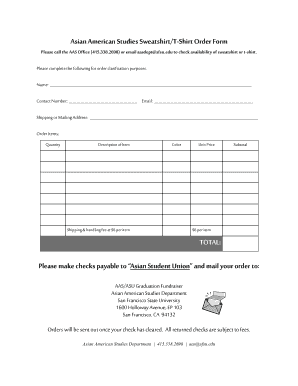
Get Create A Printable Order Form
How it works
-
Open form follow the instructions
-
Easily sign the form with your finger
-
Send filled & signed form or save
How to use or fill out the Create A Printable Order Form online
Filling out the Create A Printable Order Form online is a straightforward process that ensures your order is correctly processed and delivered. This guide provides detailed instructions to help you navigate through each section efficiently.
Follow the steps to complete your order form accurately.
- Press the ‘Get Form’ button to access the order form and open it in your preferred editor.
- In the 'Name' field, enter your full name for identification purposes.
- Provide your 'Contact Number' to ensure the organization can reach you if needed.
- Fill in your 'Email' address for order confirmations and updates.
- In the 'Shipping or Mailing Address' section, enter the address where you would like your items to be sent.
- For the 'Order Items' section, specify the quantity of each item you wish to purchase.
- Next to 'Description of Item,' clearly indicate whether you are ordering a sweatshirt or t-shirt.
- Select the preferred 'Color' for each item in the order.
- Be sure to note the 'Shipping & handling fee' of $6 per item; this will automatically calculate in your totals.
- Input the 'Unit Price' for each item ordered.
- Calculate and record the 'Subtotal,' including the shipping and handling fees.
- Finally, sum up the totals for the 'TOTAL' section, ensuring accuracy before submission.
- Make checks payable to 'Asian Student Union' as your payment method and prepare to mail your order to the provided address.
- After completing the form, you can save your changes, download your form, print a copy, or share it as needed.
Start filling out your Create A Printable Order Form online today!
Android proposes several types of notifications to inform the user: notifications in the system bar. sound notifications. notifications by vibration. notifications by switching the LED on. "Toast" messages. push notifications.
Industry-leading security and compliance
US Legal Forms protects your data by complying with industry-specific security standards.
-
In businnes since 199725+ years providing professional legal documents.
-
Accredited businessGuarantees that a business meets BBB accreditation standards in the US and Canada.
-
Secured by BraintreeValidated Level 1 PCI DSS compliant payment gateway that accepts most major credit and debit card brands from across the globe.


