Loading
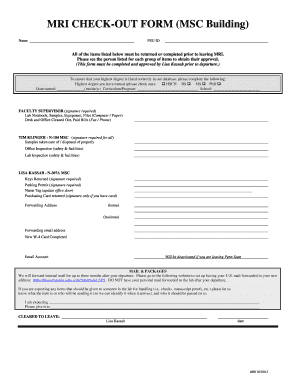
Get How To Checkout Mri Form
How it works
-
Open form follow the instructions
-
Easily sign the form with your finger
-
Send filled & signed form or save
How to fill out the How To Checkout Mri Form online
Filling out the How To Checkout Mri Form online is a crucial step in ensuring that all items and responsibilities are clearly documented prior to departure. This guide provides step-by-step instructions to help users complete the form accurately and efficiently.
Follow the steps to complete the form successfully.
- Click ‘Get Form’ button to obtain the form and open it in the editor.
- Enter your full name in the designated field to identify yourself on the form.
- Fill in your PSU ID number to link your records accurately.
- Review the list of items that need to be returned or completed before departure. Ensure that you have obtained approval from the indicated individuals for each group of items.
- Record the date when you earned your highest degree. This information is essential for maintaining accurate records.
- Select the highest degree you have earned by checking the appropriate box: HSCH, BS, MS, or PhD. Include the relevant curriculum or program and school information.
- The Faculty Supervisor's signature is required. Make sure to collect this before proceeding.
- Document the status of your lab notebook, samples, equipment, and computer/paper files. Confirm that your desk and office have been cleaned out and all bills are paid.
- Obtain Tim Klinger’s signature for the specified items and confirm that all samples have been taken care of properly.
- Ensure that both your keys and parking permit are returned and have Lisa Kassab's signature for confirmation.
- Provide your forwarding address, which may include both home and business locations, as well as a forwarding email address.
- Complete the new W-4 Card requirement as specified in the form.
- Be aware that your email account will be deactivated if you are leaving. Prepare accordingly.
- If you are expecting any mail items, provide the details as requested, including the name of the person to whom they should be given.
- Finally, ensure that you obtain Lisa Kassab's final approval by signing and dating in the 'Cleared to Leave' section.
- Once all sections are filled out, save your changes, download the form, and consider printing or sharing it as needed.
Complete your documents online efficiently by following these instructions.
Information you should include when creating your graphic design services invoice: A unique invoice number. The date the graphic design project was delivered. A description of the deliverables. An indication of whether the project is complete or still in progress. The date of the invoice. The amount payable.
Industry-leading security and compliance
US Legal Forms protects your data by complying with industry-specific security standards.
-
In businnes since 199725+ years providing professional legal documents.
-
Accredited businessGuarantees that a business meets BBB accreditation standards in the US and Canada.
-
Secured by BraintreeValidated Level 1 PCI DSS compliant payment gateway that accepts most major credit and debit card brands from across the globe.


