Loading
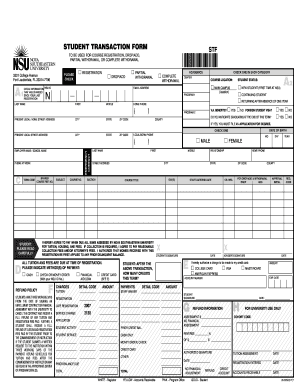
Get Nova Southeastern University Student Transaction Form
How it works
-
Open form follow the instructions
-
Easily sign the form with your finger
-
Send filled & signed form or save
How to fill out the Nova Southeastern University Student Transaction Form online
Filling out the Nova Southeastern University Student Transaction Form is an essential step for course registration, withdrawals, and financial transactions. This guide provides clear, step-by-step instructions to help users navigate the form with ease and confidence.
Follow the steps to complete the form accurately.
- Click ‘Get Form’ button to access the online version of the Student Transaction Form and open it in your preferred editor.
- Begin by entering your Nova Southeastern University ID in the designated field, especially if there have been any changes since your last registration.
- Provide your last name, email address, and both present legal/home street address and local street address, ensuring all details are accurate.
- Fill in your emergency contact information, including their name and phone number at work.
- Select the appropriate term code that corresponds to the academic term in which you are registering or withdrawing.
- For the ‘Course Registration’ section, indicate whether you are dropping or adding courses by checking the respective boxes, and include relevant details such as course title and course number.
- Review the refund policy carefully. Make sure you understand your rights regarding tuition refunds and submit a written request if needed within the specified time frame.
- In the payment method section, select your preferred payment option among cash, check, money order, or credit card. Fill out the relevant details for the payment chosen.
- Sign and date the form at the bottom to confirm your agreement to pay all associated fees and adhere to the terms outlined in the document.
- Once all sections are completed, save any changes made to the form. You can then download, print, or share the completed form as necessary.
Complete your form online today to ensure a smooth registration process.
To officially withdraw, students must complete the online withdrawal process on Sharklink or withdraw in writing by completing a Student Transaction Form.
Industry-leading security and compliance
US Legal Forms protects your data by complying with industry-specific security standards.
-
In businnes since 199725+ years providing professional legal documents.
-
Accredited businessGuarantees that a business meets BBB accreditation standards in the US and Canada.
-
Secured by BraintreeValidated Level 1 PCI DSS compliant payment gateway that accepts most major credit and debit card brands from across the globe.


