Loading
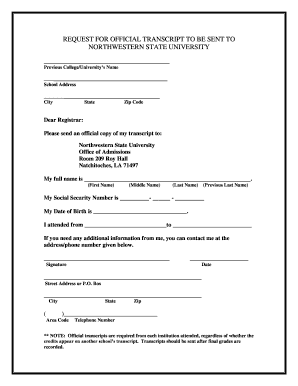
Get Nsula Registrar Office
How it works
-
Open form follow the instructions
-
Easily sign the form with your finger
-
Send filled & signed form or save
How to fill out the Nsula Registrar Office online
Filling out the Nsula Registrar Office's request for an official transcript can be a straightforward process when you know the necessary steps. This guide will help you through each section of the form to ensure your request is complete and accurate.
Follow the steps to successfully submit your transcript request
- Click ‘Get Form’ button to obtain the form and open it in the editor.
- In the first section, enter the name of your previous college or university in the designated field, ensuring that it matches exactly what is listed on your official documents.
- Provide the school address, including street address, city, state, and zip code. Double-check that these details are accurate to avoid any delays.
- Address the registrar by writing 'Dear Registrar:' as indicated on the form to ensure your request is appropriately directed.
- Indicate that you are requesting your official transcript to be sent to Northwestern State University by completing the specified address fields provided in the form.
- Enter your full name in the designated fields, ensuring to include your first name, middle name, last name, and any previous last names if applicable.
- Fill in your Social Security number accurately, ensuring that you format it correctly as indicated by the fields.
- Input your date of birth in the specified format to assist with identification.
- Detail your attendance dates at the previous institution, making sure to accurately record the start and end dates.
- Provide your contact address and telephone number at the bottom of the form, ensuring that you include an accurate street address or P.O. Box, city, state, and zip code.
- Sign and date the form in the designated spaces to validate your request.
- Review the completed form for any errors before saving, downloading, or printing for submission.
Complete your transcript request online today to ensure a smooth process!
Contact Us ServiceContactLoan Deferment, Enrollment and Degree Verification for all ProgramsEmail Registrar Verifications or call (954) 262-7255DiplomaEmail Inquiries to: Diploma OfficeCommencementEmail Inquiries to: NSU Commencement or call (954) 262-7255University RegistrarMichael L. Rendon9 more rows
Industry-leading security and compliance
US Legal Forms protects your data by complying with industry-specific security standards.
-
In businnes since 199725+ years providing professional legal documents.
-
Accredited businessGuarantees that a business meets BBB accreditation standards in the US and Canada.
-
Secured by BraintreeValidated Level 1 PCI DSS compliant payment gateway that accepts most major credit and debit card brands from across the globe.


