Loading
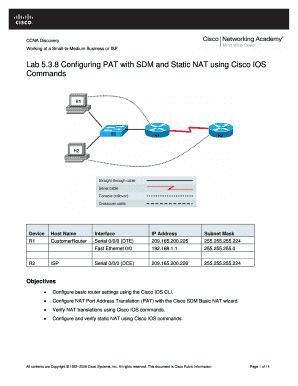
Get Cisco Ccna 538 Lab Form
How it works
-
Open form follow the instructions
-
Easily sign the form with your finger
-
Send filled & signed form or save
How to fill out the Cisco CCNA 538 Lab Form online
Filling out the Cisco CCNA 538 Lab Form online is an essential step for anyone looking to configure and verify Network Address Translation (NAT) using Cisco IOS commands. This guide provides clear, step-by-step instructions tailored to users of all experience levels.
Follow the steps to complete the Cisco CCNA 538 Lab Form online.
- Click the ‘Get Form’ button to obtain the form and open it in your preferred editor.
- Begin by entering the device information such as host name, interface, IP address, and subnet mask as outlined in the form. Ensure accuracy while inputting these details.
- Fill in the objectives section by outlining the tasks you intend to accomplish in the lab, such as configuring basic router settings and verifying NAT translations.
- Proceed to fill out the background and preparation details by citing any resources required for the tasks, ensuring that all necessary equipment and software versions are listed.
- Detail the steps of Task 1 and Task 2 as per the instructions on the form, providing explicit configurations and commands as required for each router.
- In the verification section, document your testing results for NAT functionality as indicated in the lab guide.
- Include your reflections on the tasks completed and any observations on the benefits and disadvantages of the methods used.
- Once the form is fully completed, save your changes, download a copy for your records, and/or print it if necessary.
Complete your Cisco CCNA 538 Lab Form online today to enhance your networking skills!
CCNA Lab Setup Step 1: Marshal the Networking Equipment Needed. ... Step 2: Marshal the Compute Equipment Needed (Optional) ... Step 3: Putting the Physical Equipment Together. ... Step 4: Adding the Compute Hardware. ... Step 5: Decide on a Network Design to Build. ... Step 6: Get the Needed Software. ... Step 7: Configure the Network Hardware.
Industry-leading security and compliance
US Legal Forms protects your data by complying with industry-specific security standards.
-
In businnes since 199725+ years providing professional legal documents.
-
Accredited businessGuarantees that a business meets BBB accreditation standards in the US and Canada.
-
Secured by BraintreeValidated Level 1 PCI DSS compliant payment gateway that accepts most major credit and debit card brands from across the globe.


