Loading
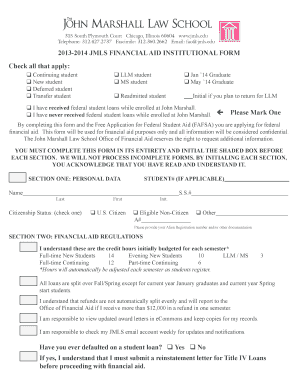
Get Jmls Ecommons
How it works
-
Open form follow the instructions
-
Easily sign the form with your finger
-
Send filled & signed form or save
How to fill out the Jmls Ecommons online
This guide provides a clear and supportive approach to completing the Jmls Ecommons online form. Whether you are a continuing, new, or transfer student, our step-by-step instructions will help ensure your application is filled out accurately.
Follow the steps to successfully complete your Jmls Ecommons online form.
- Press the ‘Get Form’ button to access the Jmls Ecommons form and display it in your online editor.
- Begin by checking all applicable options regarding your student status, such as 'continuing student,' 'new student,' or 'transfer student.' Ensure to include whether you are a graduate in January or May.
- Initial the shaded box to confirm your intention to return for your LLM if applicable. Select whether you have received federal student loans while enrolled at John Marshall.
- In Section One, provide your personal data, including your student number, full name, and Social Security number. Indicate your citizenship status by checking the appropriate box.
- Complete Section Two by acknowledging your understanding of financial aid regulations and budgeted credit hours for your particular student status.
- Indicate whether you have ever defaulted on a student loan. If yes, note that a reinstatement letter is required for Title IV Loans.
- In Section Three, answer questions about employer tuition reimbursement, if applicable. Provide details regarding the type of program and attach any required documentation.
- Complete Section Four by certifying the accuracy of information and noting any necessary deadlines. Confirm your understanding of the eligibility requirements for financial aid.
- Finally, sign and date the form to certify that all information is true and correct. Review your entries to ensure the form is complete to avoid processing delays.
- After completing the form, you may save changes, download, print, or share the final version as needed.
Start filling out your Jmls Ecommons document online today to secure your financial aid!
147-192 in Best Law Schools and No. 28 (tie) in Part-time Law.
Industry-leading security and compliance
US Legal Forms protects your data by complying with industry-specific security standards.
-
In businnes since 199725+ years providing professional legal documents.
-
Accredited businessGuarantees that a business meets BBB accreditation standards in the US and Canada.
-
Secured by BraintreeValidated Level 1 PCI DSS compliant payment gateway that accepts most major credit and debit card brands from across the globe.


