Loading
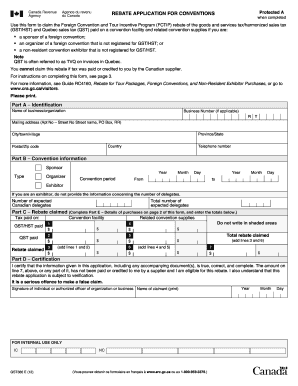
Get Rebate Application For Conventions - Cra-arc Gc
How it works
-
Open form follow the instructions
-
Easily sign the form with your finger
-
Send filled & signed form or save
How to fill out the Rebate Application For Conventions - Cra-arc Gc online
Completing the Rebate Application For Conventions - Cra-arc Gc is essential for claiming the Foreign Convention and Tour Incentive Program rebate. This guide will walk you through each section of the form, ensuring you understand the necessary information required for a successful application.
Follow the steps to complete your rebate application effectively.
- Click ‘Get Form’ button to obtain the form and open it in the editor.
- In Part A – Identification, provide the name of your business or organization. If applicable, input your Business Number, mailing address, province/state, city, country, postal/zip code, and telephone number.
- Move on to Part B – Convention information. Indicate whether you are a sponsor or an organizer. Enter the year of the convention, the type, and the convention period by specifying the start and end dates.
- If you are an exhibitor, do not fill out the number of delegates section. Instead, provide the expected number of Canadian delegates and the total delegates if applicable.
- Proceed to Part C – Rebate claimed. Before filling this out, ensure you complete Part E with details of your purchases. Enter the total GST/HST paid on the convention facility and the QST paid in their respective fields.
- Calculate your total rebate by adding the amounts from Part C and ensuring all corresponding fields are filled accurately.
- In Part D – Certification, certify the accuracy of the information by signing and printing your name. Include the date of completion.
- Finally, compile your completed form along with all required supporting documents, and prepare to submit it by mailing it to the Summerside Tax Centre.
- At the end, you will have options to save changes, download, print, or share the form.
Start filling out your rebate application online today to ensure you do not miss out on your entitled tax rebate.
MyCRA mobile app Enter your social insurance number. Enter your date of birth. Enter your current postal code or ZIP code. Enter an amount you entered on one of your income tax and benefit returns. ... Create a CRA user ID and password. Create your security questions and answers.
Industry-leading security and compliance
US Legal Forms protects your data by complying with industry-specific security standards.
-
In businnes since 199725+ years providing professional legal documents.
-
Accredited businessGuarantees that a business meets BBB accreditation standards in the US and Canada.
-
Secured by BraintreeValidated Level 1 PCI DSS compliant payment gateway that accepts most major credit and debit card brands from across the globe.


