Loading
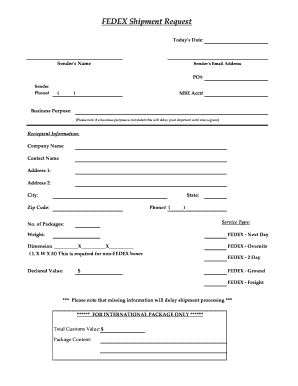
Get Fedex Shipment Request Form - Mse Gatech
How it works
-
Open form follow the instructions
-
Easily sign the form with your finger
-
Send filled & signed form or save
How to fill out the FEDEX Shipment Request Form - Mse Gatech online
The FEDEX Shipment Request Form - Mse Gatech is designed to streamline the process of shipping items efficiently. This guide provides clear, step-by-step instructions to help you complete the form accurately and effectively.
Follow the steps to complete the FEDEX Shipment Request Form online.
- Click the ‘Get Form’ button to access the FEDEX Shipment Request Form. This will allow you to open it in your preferred online format.
- Fill in today's date at the top of the form. This is necessary to track when the shipment request is made.
- Enter the sender’s name in the designated section. This helps identify who is initiating the shipment.
- Provide the sender’s email address to ensure proper communication regarding the shipment.
- Input the purchase order (PO#) associated with the shipment, if applicable. This helps in tracking and referencing the order.
- Complete the sender's phone number. This contact information is crucial for any inquiries related to the shipment.
- Enter the MSE account number in the designated field. This information is often required for billing purposes.
- Specify the business purpose for the shipment. Note that failing to provide this information may delay the processing of your shipment.
- Fill in the recipient information, including company name, contact name, address, city, state, and zip code. Ensure all information is accurate for successful delivery.
- Provide the recipient's phone number for communication on the receiving end.
- Select the service type that best fits your needs, such as 'Next Day,' 'Overnight,' '2 Day,' 'Ground,' or 'Freight.'
- Indicate the number of packages you are sending.
- Enter the total weight of the packages. This information is critical for pricing and scheduling purposes.
- If you are using non-FEDEX boxes, provide the dimensions of the package in the specified format (Length x Width x Height).
- Declare the value of the package in the appropriate area to ensure proper handling during transit.
- If you are shipping internationally, provide the total customs value and a description of the package content. This is necessary for customs processing.
- Review the entire form for any missing information that might cause delays in processing your shipment.
- Once you have filled out the form completely, you can save your changes, download, print, or share the form as needed.
Complete your FEDEX Shipment Request Form online to ensure smooth and timely shipping.
Industry-leading security and compliance
US Legal Forms protects your data by complying with industry-specific security standards.
-
In businnes since 199725+ years providing professional legal documents.
-
Accredited businessGuarantees that a business meets BBB accreditation standards in the US and Canada.
-
Secured by BraintreeValidated Level 1 PCI DSS compliant payment gateway that accepts most major credit and debit card brands from across the globe.


