Loading
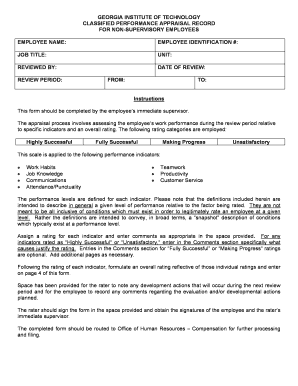
Get Performance Appraisal Record For Non-supervisory Employees - Mse Gatech
How it works
-
Open form follow the instructions
-
Easily sign the form with your finger
-
Send filled & signed form or save
How to fill out the Performance Appraisal Record For Non-Supervisory Employees - Mse Gatech online
Completing the Performance Appraisal Record for Non-Supervisory Employees at Mse Gatech is an essential process to assess work performance effectively. This guide will provide you with step-by-step instructions to ensure that you fill out the form accurately and comprehensively.
Follow the steps to complete your performance appraisal record seamlessly.
- Press the ‘Get Form’ button to access the Performance Appraisal Record and open it in your preferred editor.
- Begin by entering the employee's name in the designated field at the top of the form.
- Fill in the employee identification number to uniquely identify the individual being appraised.
- Specify the job title of the employee clearly, ensuring it matches their current role within the organization.
- Indicate the unit or department where the employee is assigned, providing a context for the performance evaluation.
- Enter the name of the individual conducting the review in the 'Reviewed By' section.
- Document the date when the review is being conducted in the appropriate field.
- Define the review period by filling in the 'From' and 'To' dates accurately, representing the assessment timeframe.
- Evaluate each performance indicator—like work habits, job knowledge, communications, attendance/punctuality, teamwork, productivity, and customer service—assigning ratings based on the scales provided.
- Provide comments for each rating in the designated spaces, especially for indicators rated as ‘Highly Successful’ or ‘Unsatisfactory’.
- Summarize the evaluation with an overall rating reflecting individual performance ratings, ensuring it aligns with the established rating scale.
- Utilize the space provided for noting any developmental actions for the next review period, as well as employee comments regarding the evaluation.
- Finally, obtain all required signatures from the supervisor, next-level supervision, and the employee to complete the form.
- Once completed, save your changes, download the form, print it, or share it for further processing as needed.
Complete your Performance Appraisal Record online today for effective evaluation.
Design by contract also defines criteria for correctness for a software module: If the class invariant AND precondition are true before a supplier is called by a client, then the invariant AND the postcondition will be true after the service has been completed.
Industry-leading security and compliance
US Legal Forms protects your data by complying with industry-specific security standards.
-
In businnes since 199725+ years providing professional legal documents.
-
Accredited businessGuarantees that a business meets BBB accreditation standards in the US and Canada.
-
Secured by BraintreeValidated Level 1 PCI DSS compliant payment gateway that accepts most major credit and debit card brands from across the globe.


