Loading
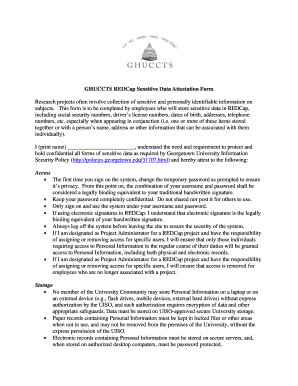
Get Ghuccts Redcap Sensitive Data Attestation Form Research ...
How it works
-
Open form follow the instructions
-
Easily sign the form with your finger
-
Send filled & signed form or save
How to fill out the GHUCCTS REDCap Sensitive Data Attestation Form online
The GHUCCTS REDCap Sensitive Data Attestation Form is essential for ensuring the protection of sensitive data collected during research projects. This guide will provide clear and concise instructions on how to fill out the form online, helping you to maintain compliance with data protection standards.
Follow the steps to fill out the form accurately
- Press the ‘Get Form’ button to access the GHUCCTS REDCap Sensitive Data Attestation Form and open it in the designated editor.
- Begin by entering your printed name in the designated field at the top of the form, confirming your understanding of the requirements to safeguard sensitive data.
- Familiarize yourself with the access guidelines and acknowledge your agreement by checking the corresponding box or section on the form.
- Detail your responsibilities as a Project Administrator if applicable, including protocols for assigning and removing access to personal information.
- Proceed to the storage guidelines section, ensuring to indicate your understanding of where and how sensitive data must be stored to comply with university policies.
- Outline the procedures for removing records from campus, demonstrating your commitment to safeguarding sensitive information when it leaves university premises.
- Complete the disposition section, confirming your understanding of how to properly dispose of personal information in accordance with university policies.
- Finally, sign and date the attestation section, ensuring your printed name, signature, and the date are correctly filled out.
- After completing the form, you can save your changes, download, print, or share the form as necessary to maintain compliance.
Complete your GHUCCTS REDCap Sensitive Data Attestation Form online today to safeguard sensitive data and comply with university standards.
A bullet is a large dot or other symbol that is used to draw attention to a list of items.
Industry-leading security and compliance
US Legal Forms protects your data by complying with industry-specific security standards.
-
In businnes since 199725+ years providing professional legal documents.
-
Accredited businessGuarantees that a business meets BBB accreditation standards in the US and Canada.
-
Secured by BraintreeValidated Level 1 PCI DSS compliant payment gateway that accepts most major credit and debit card brands from across the globe.


