Loading
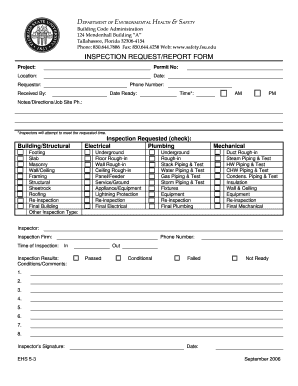
Get Inspection Request/report Form - Florida State University ...
How it works
-
Open form follow the instructions
-
Easily sign the form with your finger
-
Send filled & signed form or save
How to fill out the inspection request/report form - Florida State University online
Filling out the inspection request/report form for Florida State University is an important step in ensuring that your project meets the necessary standards. This guide provides a detailed, step-by-step approach to help you successfully complete the form online.
Follow the steps to efficiently complete your inspection request/report form.
- Press the ‘Get Form’ button to access the inspection request/report form and open it within your online editor.
- In the 'Project' field, clearly enter the name of your project. This should reflect the official designation of the work you are requesting to be inspected.
- Fill in the 'Permit No' section with the appropriate permit number associated with your project, ensuring that it is accurate to avoid delays.
- Complete the 'Location' field by providing the physical address or description of where the inspection is to take place.
- Enter the 'Date' on which you are submitting the form to make sure your request is timely.
- In the 'Requestor' section, specify your name and the name of the person submitting the request.
- Provide a contact 'Phone Number' where you can be reached for any follow-up regarding the inspection.
- Indicate 'Received By' and the corresponding date ready for inspection, so that all parties are informed.
- Select the preferred inspection type by checking the appropriate boxes under the 'Inspection Requested' section.
- Provide any helpful 'Notes/Directions/Job Site Phone' to aid inspectors in understanding the context of the inspection.
- Fill in the 'Inspector', 'Inspection Firm', and 'Time of Inspection' fields once your request has been reviewed and assigned.
- Complete the 'Inspection Results' section upon inspection, documenting any conditions or comments made by the inspector.
- Finally, make sure to secure the 'Inspector’s Signature' and date it before finalizing your request.
- Once all sections are completed, you can save your changes, download the document, print it, or share it with relevant stakeholders.
Ensure your project progresses smoothly by completing your inspection request/report form online today.
Prospective Seminoles can apply through the Common Application or Coalition Application. You are required to send official ACT and SAT results to this school (many other schools will let you self-report). There are no supplemental essay prompts for FSU.
Industry-leading security and compliance
US Legal Forms protects your data by complying with industry-specific security standards.
-
In businnes since 199725+ years providing professional legal documents.
-
Accredited businessGuarantees that a business meets BBB accreditation standards in the US and Canada.
-
Secured by BraintreeValidated Level 1 PCI DSS compliant payment gateway that accepts most major credit and debit card brands from across the globe.


