Loading
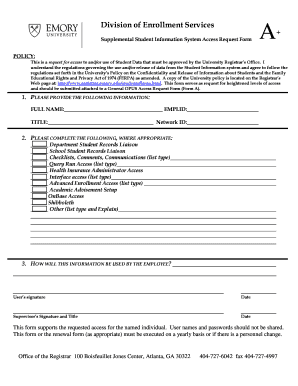
Get Division Of Enrollment Services - Emory Office Of The Registrar - Registrar Emory
How it works
-
Open form follow the instructions
-
Easily sign the form with your finger
-
Send filled & signed form or save
How to fill out the Division Of Enrollment Services - Emory Office Of The Registrar - Registrar Emory online
Completing the Division Of Enrollment Services - Emory Office Of The Registrar access request form is an essential step for individuals seeking access to student data. This guide provides a comprehensive approach to filling out the form accurately and efficiently, ensuring you meet all necessary requirements.
Follow the steps to successfully complete the form.
- Click the ‘Get Form’ button to retrieve the form and open it for editing.
- Begin by providing your full name in the designated field. This ensures proper identification in the request process.
- Enter your title in the appropriate section. This helps clarify your role within the institution.
- Fill in your EmplID and Network ID. These identifiers are crucial for verifying your request and linking it to your profile.
- In the next section, indicate your relationship to student records by selecting from the options: Department Student Records Liaison or School Student Records Liaison. Provide any additional details if necessary.
- If applicable, list the types of checklists, comments, and communications you may need access to. Be specific to improve processing efficiency.
- Indicate the types of Query Run Access requested, along with any Health Insurance Administrator Access if relevant.
- Specify any additional interface access that might be needed, detailing the types as required.
- Complete the section requesting Advanced Enrollment Access by listing the types necessary for your role.
- Provide information on Academic Advisement Setup and OnBase Access as appropriate, along with any special requirements or types related to other access.
- Describe how this information will be utilized by you, ensuring transparency and aligning with privacy policies.
- Sign the form in the designated area for your user signature and add the date for record-keeping.
- Have your supervisor sign and include their title below your signature. They should also date this section to acknowledge the request.
- Once all sections are completed, review your entries for accuracy. Save your changes to ensure that no information is lost.
- You will have the option to download, print, or share the finalized form as per your needs.
Complete your online access request form today to ensure you have the necessary access to student data.
Related links form
Emory University admissions is most selective with an acceptance rate of 13%. Half the applicants admitted to Emory University have an SAT score between 1420 and 1540 or an ACT score of 32 and 34.
Industry-leading security and compliance
US Legal Forms protects your data by complying with industry-specific security standards.
-
In businnes since 199725+ years providing professional legal documents.
-
Accredited businessGuarantees that a business meets BBB accreditation standards in the US and Canada.
-
Secured by BraintreeValidated Level 1 PCI DSS compliant payment gateway that accepts most major credit and debit card brands from across the globe.


