Loading
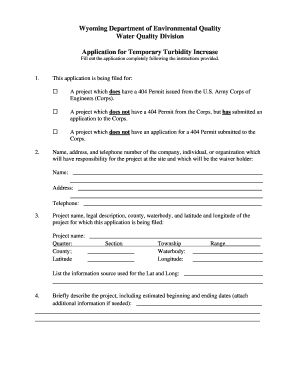
Get Application For A Turbidity Waiver - Wyoming Department Of ... - Deq State Wy
How it works
-
Open form follow the instructions
-
Easily sign the form with your finger
-
Send filled & signed form or save
How to fill out the Application For A Turbidity Waiver - Wyoming Department Of Environmental Quality online
Filling out the Application for a Turbidity Waiver is essential for projects that may affect water quality in Wyoming. This guide will walk you through each section of the application, ensuring you understand how to provide the necessary information accurately and efficiently.
Follow the steps to complete your application successfully.
- Press the ‘Get Form’ button to access the application form and open it in your preferred editor.
- Indicate the purpose of the application by selecting one of the three options regarding the 404 Permit status of your project.
- Provide the name, address, and telephone number of the responsible company, individual, or organization that will hold the waiver.
- Fill in project-specific details, including the project name, legal description, county, waterbody, and the latitude and longitude. Ensure you document the source of your latitude and longitude information.
- Briefly outline the project description with estimated start and end dates. Use additional pages if necessary for a more detailed account.
- State the maximum number of days you anticipate turbidity exceedances will occur during the project.
- List all public water supply intakes that are located downstream of the project site within a 10-mile radius.
- Sign the application by certifying that all information is true and complete. Include your printed name, title, telephone number, and date.
- After completing the application, you can save changes, download, or print the form. Make sure to review it carefully before submission.
Ensure your project complies with water quality standards by completing your application online today.
Enable and check your Android notification history Find and open the Settings app (it's the icon that looks like a gear). Open Notifications. Select Notification history. Enable the Use notification history toggle from the Notification history menu.
Industry-leading security and compliance
US Legal Forms protects your data by complying with industry-specific security standards.
-
In businnes since 199725+ years providing professional legal documents.
-
Accredited businessGuarantees that a business meets BBB accreditation standards in the US and Canada.
-
Secured by BraintreeValidated Level 1 PCI DSS compliant payment gateway that accepts most major credit and debit card brands from across the globe.


