Loading
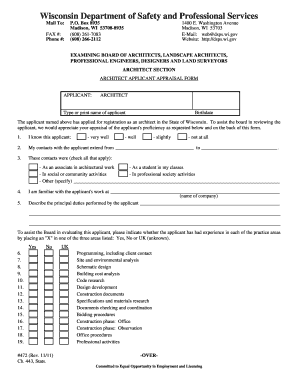
Get Form 472, Applicant Appraisal Form - Department Of Safety ... - Dsps Wi
How it works
-
Open form follow the instructions
-
Easily sign the form with your finger
-
Send filled & signed form or save
How to fill out the Form 472, Applicant Appraisal Form - Department Of Safety - Dsps Wi online
The Form 472, Applicant Appraisal Form, is a critical document for individuals seeking registration as an architect in Wisconsin. This guide provides clear and comprehensive instructions on how to complete the form online, ensuring that users can fill out the necessary information with confidence and clarity.
Follow the steps to complete the Form 472 online efficiently.
- Click ‘Get Form’ button to obtain the form and open it in the editor.
- Begin by providing the applicant's name in the designated field. Ensure accuracy, as this information is crucial for identification.
- Input the applicant's birthdate in the specified format, ensuring it matches official documentation.
- In the section regarding your acquaintance with the applicant, indicate whether you know them 'very well', 'well', 'slightly', or 'not at all'.
- Detail the duration of your contacts with the applicant by filling in the start and end dates in the provided fields.
- Check all applicable options for the nature of your contacts with the applicant, such as 'associate in architectural work' or 'student in my classes'.
- Specify the name of the company where you are familiar with the applicant's work. This provides context for your appraisal.
- Describe the principal duties performed by the applicant in the space provided to give insight into their responsibilities.
- Indicate the applicant's experience in various architectural practice areas by placing an 'X' in the corresponding boxes for 'Yes', 'No', or 'UK (unknown)'.
- List any other areas of architectural practice you believe the applicant has experience in, supplementing your assessment of their knowledge.
- Provide details of related activities undertaken by the applicant, such as teaching or community services, in the designated area.
- For the design and construction experience, fill in all relevant information including dates of work performed, location, supervisor's name, and additional knowledge you may have about the applicant.
- Conclude by expressing your overall opinion of the applicant's qualifications for licensure as an architect, selecting 'Yes' or 'No'.
- Complete the final section by typing or printing your name, providing your firm, title/position, contact address, and phone number. Don’t forget to sign and date the form.
- After completing the form, proceed to save your changes, download, print, or share it as necessary.
Start completing your Form 472 online now to ensure a smooth application process.
How to Get Licensed Earn an architecture degree from a NAAB-accredited program, or meet your jurisdiction's education requirement. Gain and document the required experience. ... Pass the ARE®. ... Meet any extra jurisdictional requirements.
Industry-leading security and compliance
US Legal Forms protects your data by complying with industry-specific security standards.
-
In businnes since 199725+ years providing professional legal documents.
-
Accredited businessGuarantees that a business meets BBB accreditation standards in the US and Canada.
-
Secured by BraintreeValidated Level 1 PCI DSS compliant payment gateway that accepts most major credit and debit card brands from across the globe.


