Loading
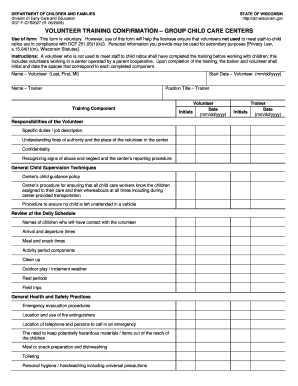
Get Training Confirmation Sheet Form
How it works
-
Open form follow the instructions
-
Easily sign the form with your finger
-
Send filled & signed form or save
How to fill out the Training Confirmation Sheet Form online
The Training Confirmation Sheet Form is essential for documenting volunteer training in group child care centers. This guide provides clear, step-by-step instructions to help users complete the form accurately and efficiently in an online format.
Follow the steps to fill out the Training Confirmation Sheet Form online.
- Press the ‘Get Form’ button to obtain the Training Confirmation Sheet Form and open it in your online editor.
- In the first section, fill in the name of the volunteer, including their last name, first name, and middle initial.
- Next, input the name of the trainer who will oversee the volunteer's training.
- Enter the start date for the volunteer using the format mm/dd/yyyy.
- Specify the position title of the trainer in the appropriate field.
- Proceed to the training component section, checking off each part that the volunteer has completed. Include details such as responsibilities, child supervision techniques, schedule reviews, and health and safety practices.
- At the end of each component, both the trainer and volunteer should initial and date beside their respective sections, confirming completion.
- Once all fields have been completed, save the changes you've made. You can also choose to download, print, or share the form as needed.
Complete your Training Confirmation Sheet Form online today to ensure compliance and support effective volunteer management.
Get form
Experience a faster way to fill out and sign forms on the web. Access the most extensive library of templates available.
How to phrase your acknowledgements I am deeply indebted to. I would like to express my deepest appreciation to. I would like to express my deepest gratitude to. I'm extremely grateful to. This endeavor would not have been possible without. I could not have undertaken this journey without. Words cannot express my gratitude to.
Get This Form Now!
Use professional pre-built templates to fill in and sign documents online faster. Get access to thousands of forms.
Industry-leading security and compliance
US Legal Forms protects your data by complying with industry-specific security standards.
-
In businnes since 199725+ years providing professional legal documents.
-
Accredited businessGuarantees that a business meets BBB accreditation standards in the US and Canada.
-
Secured by BraintreeValidated Level 1 PCI DSS compliant payment gateway that accepts most major credit and debit card brands from across the globe.


