Loading
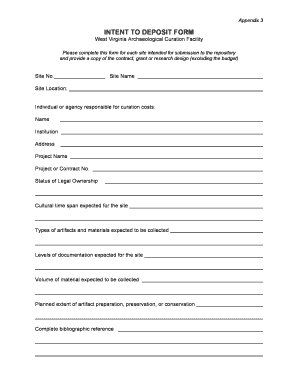
Get Intent To Deposit Form - West Virginia Division Of Culture And History - Wvculture
How it works
-
Open form follow the instructions
-
Easily sign the form with your finger
-
Send filled & signed form or save
How to fill out the Intent To Deposit Form - West Virginia Division Of Culture And History - Wvculture online
The Intent To Deposit Form is a critical document for anyone wishing to submit artifacts to the West Virginia Archaeological Curation Facility. This guide provides clear and comprehensive steps on how to correctly fill out the form online, ensuring a smooth submission process.
Follow the steps to complete the Intent To Deposit Form online.
- Click the ‘Get Form’ button to access the form and open it in your preferred editing tool.
- Enter the site number in the designated field. This unique identifier helps track your submission.
- Fill in the site name, ensuring it accurately represents the location and context of the archaeological site.
- Provide the site location details, including specific geographic coordinates or descriptions that identify where the site is situated.
- Identify the individual or agency responsible for curation costs, filling in their name, institution, and address as applicable.
- Include the project name and the corresponding project or contract number, which will help link your submission to formal agreements.
- Indicate the status of legal ownership for the artifacts or materials you intend to deposit.
- Describe the cultural time span expected for the site, which will provide context for the artifacts involved.
- List the types of artifacts and materials you expect to collect, helping repository staff prepare for their review.
- Detail the levels of documentation expected for the site, ensuring that all research is thoroughly recorded.
- Estimate the volume of material expected to be collected to assist in planning for storage and handling.
- Outline the planned extent of artifact preparation, preservation, or conservation to inform repository capabilities.
- Provide a complete bibliographic reference related to the site and the archaeological research involved.
- If different from the earlier address, fill in the curation invoice recipient’s name, institution, and address.
- Complete the form by entering your name, date, position, and agency.
- Once you have reviewed all entries for accuracy, save your changes. You can then download, print, or share the filled form as needed.
Begin filling out your documents online today to ensure a successful submission process.
The simplest way to watermark photos is to : Download an app like YouCam Perfect to add watermark to your photos. Choose the photo you want to watermark. Find 'Text', choose 'font' write your watermark text. Find 'Stickers', choose the relevant one for your photo. Save.
Industry-leading security and compliance
US Legal Forms protects your data by complying with industry-specific security standards.
-
In businnes since 199725+ years providing professional legal documents.
-
Accredited businessGuarantees that a business meets BBB accreditation standards in the US and Canada.
-
Secured by BraintreeValidated Level 1 PCI DSS compliant payment gateway that accepts most major credit and debit card brands from across the globe.


