Loading
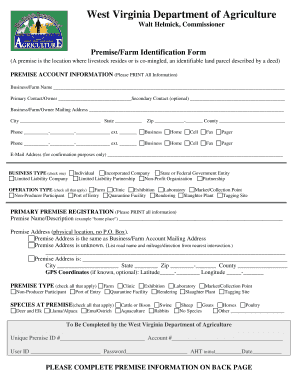
Get Wv Dept Of Agriculture Premisefarm Identification Form
How it works
-
Open form follow the instructions
-
Easily sign the form with your finger
-
Send filled & signed form or save
How to fill out the Wv Dept Of Agriculture Premisefarm Identification Form online
Filling out the Wv Dept Of Agriculture Premisefarm Identification Form online can streamline the process of registering your farm or agricultural premises. This guide will provide clear instructions to help you complete the form accurately and efficiently.
Follow the steps to complete the Premisefarm Identification Form online.
- Click ‘Get Form’ button to access the Premisefarm Identification Form and open it in your preferred editor.
- Enter the business or farm name in the designated field. Ensure all information is clearly printed.
- Fill in the mailing address for the business or farm, including city, state, zip code, and county information.
- Input the primary contact’s phone number, ensuring to specify which type of phone it is (business, home, cell, etc.).
- List an email address for confirmation purposes, ensuring it is accurate and accessible.
- Select your business type by checking the corresponding box. Options include individual, incorporated company, non-profit organization, and others.
- Indicate your operation type by checking all relevant categories, such as farm, clinic, or laboratory.
- For the primary premise registration, provide the name or description of the premise and its physical address or, if unknown, directions to the nearest intersection.
- Select the types of premises applicable (e.g., farm, quarantine facility) by checking the appropriate boxes.
- Specify the species present at the premise by checking all that apply.
- If you have additional premises to register, repeat steps 8-10 for each secondary premise.
- Once all sections are complete, review the form for accuracy. Save your changes, download, print, or share the completed form as needed.
Complete your Premisefarm Identification Form online today to ensure your agricultural premises are registered correctly.
Open Canva or download our free mobile app on your phone or tablet. Design a watermark. If you don't have a watermark yet, explore dozens of ready-made watermark designs you can personalize by typing “Watermark” or “Logo” in the search bar. ... Upload your photo. ... Place your watermark. ... Save your watermarked photo.
Industry-leading security and compliance
US Legal Forms protects your data by complying with industry-specific security standards.
-
In businnes since 199725+ years providing professional legal documents.
-
Accredited businessGuarantees that a business meets BBB accreditation standards in the US and Canada.
-
Secured by BraintreeValidated Level 1 PCI DSS compliant payment gateway that accepts most major credit and debit card brands from across the globe.


