Loading
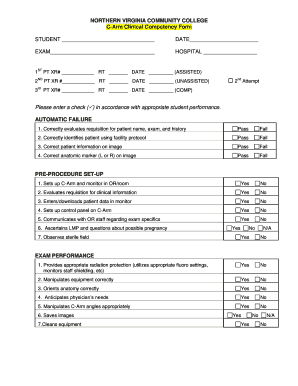
Get C-arm Competency Form - Northern Virginia Community College - Nvcc
How it works
-
Open form follow the instructions
-
Easily sign the form with your finger
-
Send filled & signed form or save
How to fill out the C-Arm Competency Form - Northern Virginia Community College - Nvcc online
This guide provides a detailed walkthrough on how to effectively fill out the C-Arm Competency Form for Northern Virginia Community College. Following these steps will ensure accuracy and completeness in your submissions.
Follow the steps to fill out your C-Arm Competency Form seamlessly.
- Click ‘Get Form’ button to obtain the C-Arm Competency Form and open it in your preferred editor.
- Begin filling in your personal details. Enter your name in the designated 'STUDENT' section and date in 'DATE'. Be precise to avoid errors.
- In the section labeled 'EXAM,' specify the exam type you are completing.
- Fill out the hospital name in the 'HOSPITAL' field.
- For the patient details, record the first, second, and third patient XR numbers along with the RT (Radiologic Technologist) initials and date of each attempt.
- Make sure to indicate if any attempt is a second attempt by checking the corresponding box.
- In the performance evaluation section, check either 'Pass' or 'Fail' for each evaluation statement according to your performance during the competency.
- In the setup section, mark 'Yes,' 'No,' or 'N/A' for each checklist item related to equipment setup and communication.
- Proceed to the exam performance area and check 'Yes' or 'No' accordingly for the exam-specific tasks.
- For post-procedure tasks, fill out whether you annotated correctly, collimated properly, and managed image printing or PACS.
- In the image evaluation section, list five anatomical structures as per the requirement.
- Complete the technologist comments section, indicating whether the student accepted constructive criticism and if competency has been discussed, then obtain the signatures.
- Once all fields are accurately filled in, save your changes, and download, print, or share the form as required.
Complete the C-Arm Competency Form online today to ensure a successful submission.
Call NOVA's Call Center at 703.323. 3000.
Industry-leading security and compliance
US Legal Forms protects your data by complying with industry-specific security standards.
-
In businnes since 199725+ years providing professional legal documents.
-
Accredited businessGuarantees that a business meets BBB accreditation standards in the US and Canada.
-
Secured by BraintreeValidated Level 1 PCI DSS compliant payment gateway that accepts most major credit and debit card brands from across the globe.


