Loading
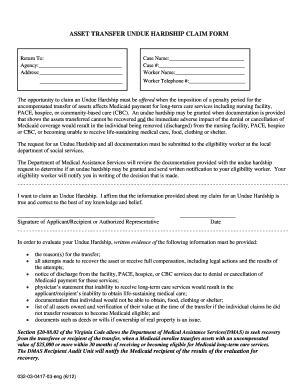
Get Asset Transfer Undue Hardship Claim Form
How it works
-
Open form follow the instructions
-
Easily sign the form with your finger
-
Send filled & signed form or save
How to fill out the Asset Transfer Undue Hardship Claim Form online
This guide provides clear, step-by-step instructions on how to effectively fill out the Asset Transfer Undue Hardship Claim Form online. By following these instructions, users can ensure that their claims are accurately submitted for consideration by the relevant authorities.
Follow the steps to complete the Asset Transfer Undue Hardship Claim Form online.
- Click ‘Get Form’ button to obtain the form and open it in the corresponding editor.
- Complete the 'Return To' section. Fill in the agency name and address, ensuring accuracy for proper submission.
- Enter the case name and case number in the provided fields. These details help identify your claim.
- Fill in the worker's name and their telephone number. This information may be necessary for follow-up communication.
- In the section requesting the reason for claiming an Undue Hardship, clearly outline the circumstances surrounding your claim.
- Detail all attempts made to recover the asset or receive full compensation. Include any legal actions taken and their outcomes.
- Attach any notices of discharge from facilities due to the denial or cancellation of Medicaid payments.
- Include a physician’s statement indicating that a lack of long-term care services could result in an inability to obtain life-sustaining medical care.
- Provide documentation showing that you would not be able to secure essential needs such as food, clothing, or shelter.
- List all assets owned at the time of the transfer and verify their value, especially if claiming that no resources were transferred to achieve Medicaid eligibility.
- Include relevant documents such as deeds or wills if ownership of any real property is involved in your claim.
- Review all entered information for accuracy and completeness before submission.
- Once everything is completed, save changes, download, print, or share the form as necessary.
Begin your claim process by completing the Asset Transfer Undue Hardship Claim Form online now.
To find your recording: Open the Phone app . Tap on the caller you recorded. If you recorded the most recent call: Go to the player in the "Recents" screen.
Industry-leading security and compliance
US Legal Forms protects your data by complying with industry-specific security standards.
-
In businnes since 199725+ years providing professional legal documents.
-
Accredited businessGuarantees that a business meets BBB accreditation standards in the US and Canada.
-
Secured by BraintreeValidated Level 1 PCI DSS compliant payment gateway that accepts most major credit and debit card brands from across the globe.


