Loading
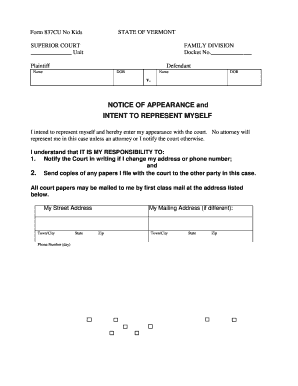
Get Answer.dissolution.no Kids.final.doc - Vermontjudiciary
How it works
-
Open form follow the instructions
-
Easily sign the form with your finger
-
Send filled & signed form or save
How to use or fill out the ANSWER.DISSOLUTION.no Kids.final.doc - Vermontjudiciary online
This guide provides clear instructions on how to accurately fill out the ANSWER.DISSOLUTION.no Kids.final.doc form from the Vermont judiciary. By following these steps, users will ensure that their paperwork is completed correctly and submitted efficiently.
Follow the steps to complete the form effectively.
- Click the ‘Get Form’ button to obtain the form and open it in the editor.
- Begin by entering the docket number at the top of the form where indicated. This number is crucial for tracking your case within the court system.
- Fill in your name and date of birth in the designated fields, as well as the name and date of birth of the plaintiff. Ensure all information is accurate.
- In the 'Notice of Appearance' section, indicate your intention to represent yourself by checking the appropriate box. This confirms that no attorney will represent you.
- Complete your current street address, town/city, state, and zip code in the section provided. Also, include a daytime phone number where you can be reached.
- If your mailing address differs from your street address, provide that information in the next section, along with an email address if applicable.
- Address the 'Answer to Complaint' section. Carefully review the plaintiff's complaint and check whether you agree or disagree with the facts stated, including details about residence, date, place of civil union, and grounds for dissolution.
- If you disagree with any facts, provide the corresponding paragraph number and your own account of the facts you believe to be true.
- In the 'Counterclaim' section, check each box that applies to your request from the court, such as for a decree of dissolution or division of property.
- Affirm the truthfulness of the information provided by signing the document and dating it. A notary will also need to sign and note their expiration date in the designated area.
- After completing the form, ensure that all fields are filled out accurately. Save your changes, download the form for your records, print it for submission, or share it as needed.
Complete your documents online today to ensure a smooth filing process.
The final stipulation shows your mutual agreement to divorce, and your agreement on all financial and property issues. That includes the division of your property, allocation of your debts, and whether either of you will pay the other any ongoing spousal support. Both of you must sign the stipulation.
Industry-leading security and compliance
US Legal Forms protects your data by complying with industry-specific security standards.
-
In businnes since 199725+ years providing professional legal documents.
-
Accredited businessGuarantees that a business meets BBB accreditation standards in the US and Canada.
-
Secured by BraintreeValidated Level 1 PCI DSS compliant payment gateway that accepts most major credit and debit card brands from across the globe.


