Loading
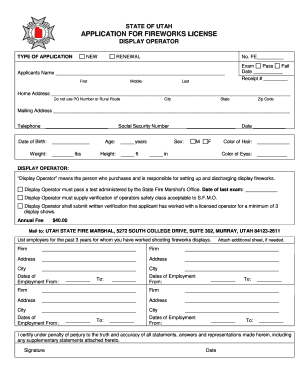
Get Fireworks Display Operator Application (pdf File) - Utah Department ... - Publicsafety Utah
How it works
-
Open form follow the instructions
-
Easily sign the form with your finger
-
Send filled & signed form or save
How to fill out the Fireworks Display Operator Application (PDF File) - Utah Department of Public Safety online
This guide provides a comprehensive overview of how to fill out the Fireworks Display Operator Application for the State of Utah. Whether you are applying for a new license or renewing an existing one, these steps will help you navigate the process with ease.
Follow the steps to successfully complete your application.
- Click ‘Get Form’ button to obtain the form and open it in the editor.
- Begin by selecting the type of application you are submitting: either 'New' or 'Renewal.' Be sure to check the appropriate box.
- Fill in your name in the designated fields, including first name, middle name, and last name.
- Indicate whether you have passed or failed the required exam by selecting the appropriate option. Note the date of your exam.
- Provide your home address, ensuring to avoid using a PO Box or rural route number. Include your city, state, and zip code.
- Complete the mailing address section if it differs from your home address.
- Enter your telephone number, date of birth, weight, and social security number.
- Indicate your age and height by filling in the respective fields.
- Select your sex by marking the appropriate box.
- Provide details of your hair and eye color in the given spaces.
- Fill out the section regarding your status as a display operator, including the date of your last exam and verification of the operator’s safety class.
- List the employers for whom you have worked over the past three years in the provided fields. If more space is needed, attach an additional sheet.
- Certify the truth and accuracy of your statements by signing and dating the application.
- Review your application for completeness and accuracy before submission.
- Once completed, save your changes, and proceed to download, print, or share the form as needed.
Complete your Fireworks Display Operator Application online today for a smoother process.
Related links form
These are the steps you can take to create a simple, but well-defined statement of work. Introduce the project. ... Define the vision. ... Set the project requirements. ... Define the scope. ... Set the deadline of the project. ... Allocate key resources. ... Create the schedule. ... Specify the terms of payment and due dates.
Industry-leading security and compliance
US Legal Forms protects your data by complying with industry-specific security standards.
-
In businnes since 199725+ years providing professional legal documents.
-
Accredited businessGuarantees that a business meets BBB accreditation standards in the US and Canada.
-
Secured by BraintreeValidated Level 1 PCI DSS compliant payment gateway that accepts most major credit and debit card brands from across the globe.


