Loading
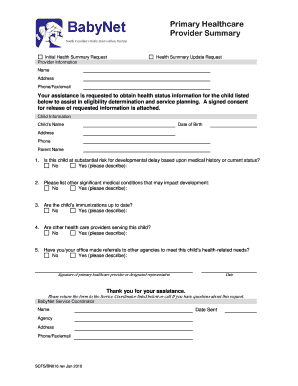
Get Primary Healthcare Provider Summary - First Steps - Scfirststeps
How it works
-
Open form follow the instructions
-
Easily sign the form with your finger
-
Send filled & signed form or save
How to fill out the Primary Healthcare Provider Summary - First Steps - Scfirststeps online
Completing the Primary Healthcare Provider Summary - First Steps - Scfirststeps is crucial for gathering health information necessary for service planning. This guide will provide you with clear instructions on how to navigate and fill out the form effectively.
Follow the steps to accurately complete the form online.
- Press the ‘Get Form’ button to access the Primary Healthcare Provider Summary. This will allow you to obtain the form in your preferred editing tool.
- Begin by entering the provider information in the designated fields. This includes the name, address, and contact details such as phone, fax, and email.
- Next, provide the child’s information, including their name, date of birth, address, and parent names in the specified areas.
- Respond to the questions concerning the child's health status. For example, indicate whether the child is at substantial risk for developmental delay and provide a description if applicable.
- Continue answering the remaining questions, noting other significant medical conditions, the status of immunizations, other health care providers involved, and any referrals made to additional agencies.
- Once all fields are completed, ensure that the form is signed by the primary healthcare provider or a designated representative, alongside the date of completion.
- Finally, review all information for accuracy and completeness before saving your changes. You can download, print, or share the completed form as needed.
Start completing your documents online now for a smoother service planning process.
Create a TXT record on your domain Log into the one.com Control Panel. Click DNS settings on the Advanced settings tile. Go to DNS records. Under create new record, click TXT. Enter the following details: - Leave the hostname empty, or add a subdomain. ... Click Create record to save your settings.
Industry-leading security and compliance
US Legal Forms protects your data by complying with industry-specific security standards.
-
In businnes since 199725+ years providing professional legal documents.
-
Accredited businessGuarantees that a business meets BBB accreditation standards in the US and Canada.
-
Secured by BraintreeValidated Level 1 PCI DSS compliant payment gateway that accepts most major credit and debit card brands from across the globe.


