Loading
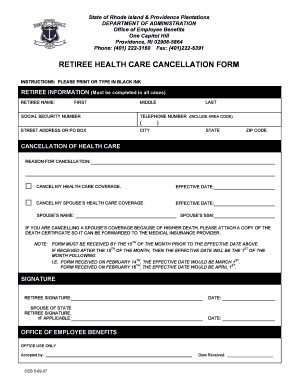
Get Sccl Employee Retirement Date Details
How it works
-
Open form follow the instructions
-
Easily sign the form with your finger
-
Send filled & signed form or save
How to fill out the Sccl Employee Retirement Date Details online
Filling out the Sccl Employee Retirement Date Details form is a crucial step for employees preparing for retirement. This guide will provide you with clear and supportive instructions to help you complete the form accurately and efficiently.
Follow the steps to complete the Sccl Employee Retirement Date Details form online.
- Press the ‘Get Form’ button to access the document and open it in your preferred editor.
- Begin by entering your retiree information. Fill in your full name, social security number, telephone number (including area code), and street address or P.O. Box, making sure to include the city, state, and ZIP code.
- In the section titled 'Cancellation of health care', indicate the reason for cancellation by selecting either 'Cancel my health care coverage' or 'Cancel my spouse’s health care coverage' and provide the effective date for the cancellation.
- If you are canceling a spouse’s coverage, be sure to include your spouse’s name and social security number. If cancellation is due to the death of your spouse, remember to attach a copy of the death certificate.
- Review the note regarding the submission deadline, ensuring your form is received by the 15th of the month prior to your effective cancellation date to avoid delays.
- Sign and date the form in the designated areas for both the retiree and the spouse if applicable.
- Finalize your application by saving your changes, and then choose to download, print, or share the form as needed.
Complete your Sccl Employee Retirement Date Details form online today!
A Statement of Work, often known as an SOW, is a business agreement that outlines deliverables and project goals. It's created to keep everyone on the same page about deadlines, scope of work, and project expectations. Creating an SOW helps clients and vendors to stay aligned and reach their project goals together.
Industry-leading security and compliance
US Legal Forms protects your data by complying with industry-specific security standards.
-
In businnes since 199725+ years providing professional legal documents.
-
Accredited businessGuarantees that a business meets BBB accreditation standards in the US and Canada.
-
Secured by BraintreeValidated Level 1 PCI DSS compliant payment gateway that accepts most major credit and debit card brands from across the globe.


