Loading
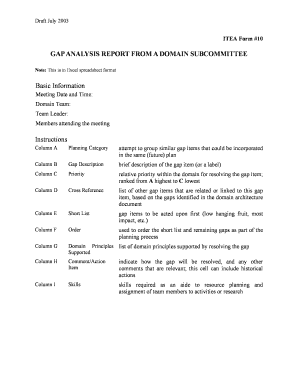
Get Aaplication
How it works
-
Open form follow the instructions
-
Easily sign the form with your finger
-
Send filled & signed form or save
How to fill out the Aaplication online
Filling out the Aaplication online is a straightforward process that allows users to efficiently submit their required information. This guide will provide clear instructions on each section and field of the form to ensure a complete and accurate submission.
Follow the steps to successfully complete the Aaplication.
- Press the ‘Get Form’ button to access the application. This will open the form in your preferred online editor, ready for completion.
- Begin by entering the basic information including your meeting date and time, domain team name, team leader's name, and the names of all members attending the meeting. Be sure to verify the accuracy of this information.
- In Column A, categorize the planning items into groups that are similar, which will help you organize content for future plans.
- Describe the gap item in Column B with a brief description or label, ensuring that it is concise yet informative.
- Assign a priority ranking in Column C for each gap item, using the scale from A (highest priority) to C (lowest priority) for resolving the gap.
- List any related gap items in Column D that are linked to the current gap based on previous findings in your domain architecture document.
- In Column E, highlight the gap items that should be addressed first, selecting those deemed as low hanging fruit or those that will have the most significant impact.
- Utilize Column F to order the short list of gap items as part of your planning process, ensuring logical progression and prioritization.
- Identify and list the domain principles supported by resolving the gap in Column G, which can help align your resolution strategy with overarching goals.
- In Column H, note how each gap will be resolved along with any relevant comments; include historical actions if applicable to provide context.
- Finally, in Column I, identify any skills required for resource planning and assigning team members to the necessary activities or research tasks.
- After reviewing all sections, save your changes, and you may choose to download, print, or share the completed form as necessary.
Start completing your Aaplication online today to ensure timely processing.
Related links form
Application examples Some types of applications include: Word processors. Database programs. Web browsers.
Industry-leading security and compliance
US Legal Forms protects your data by complying with industry-specific security standards.
-
In businnes since 199725+ years providing professional legal documents.
-
Accredited businessGuarantees that a business meets BBB accreditation standards in the US and Canada.
-
Secured by BraintreeValidated Level 1 PCI DSS compliant payment gateway that accepts most major credit and debit card brands from across the globe.


