Loading
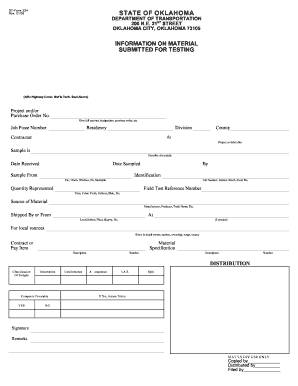
Get Dt-form 224 (revised 01/02 - Oklahoma Department Of ... - Okladot State Ok
How it works
-
Open form follow the instructions
-
Easily sign the form with your finger
-
Send filled & signed form or save
How to fill out the DT-Form 224 (Revised 01/02 - Oklahoma Department Of ... - Okladot State Ok online
Filling out the DT-Form 224 is essential for submitting material information for testing purposes within the Oklahoma Department of Transportation. This guide provides a comprehensive walkthrough to help users complete the form accurately and efficiently, ensuring that all necessary information is included.
Follow the steps to complete the form correctly and efficiently.
- Click the ‘Get Form’ button to access the DT-Form 224 in your preferred online format.
- In the section labeled 'Project and/or Purchase Order No.', provide the complete designation associated with the contract or purchase order. Ensure it is clear and detailed.
- Fill in the 'Job Piece Number', 'Residency', 'Division', and 'County' fields accurately. This information helps in tracking the source and details of the material.
- In the 'Sample is' section, provide a detailed description of the sample. This might include the specific type of material being tested.
- Record the 'Date Received' and 'Date Sampled'. Ensure these dates accurately reflect the times the materials were received and sampled.
- Under 'Sample From', identify the source of the sample. Clearly state whether it is from a car, drum, window, pit, or stockpile, including any identifying numbers.
- Indicate the 'Quantity Represented' of the sample, using appropriate units such as tons, cubic yards, gallons, or barrels, and include the corresponding 'Field Test Reference Number'.
- Detail the 'Source of Material' by specifying the manufacturer, producer, or trade name. This provides context for where the material originates.
- Fill in the information regarding the shipping details under 'Shipped By or From', ensuring to identify the local jobber, plant, quarry, or related locations.
- Complete the 'Contract or Pay Item' section, including the respective material specification number and description.
- In the 'DISTRIBUTION' section, classify the sample and note whether it compares favorably to established standards by answering 'YES' or 'NO'.
- Gather necessary signatures and provide remarks if necessary, ensuring compliance with all regulations outlined.
- Finally, review the completed form for accuracy and completeness. Save changes, download, print, or share the form as needed.
Complete your DT-Form 224 online to ensure timely submission and processing.
Labels for most fields are positioned immediately before the field, that is, for left-to-right languages, either to the left of the field or above it, and for right-to-left languages, to the right of the field or above it. Labels for radio buttons and checkboxes are positioned after the field.
Industry-leading security and compliance
US Legal Forms protects your data by complying with industry-specific security standards.
-
In businnes since 199725+ years providing professional legal documents.
-
Accredited businessGuarantees that a business meets BBB accreditation standards in the US and Canada.
-
Secured by BraintreeValidated Level 1 PCI DSS compliant payment gateway that accepts most major credit and debit card brands from across the globe.


