Loading
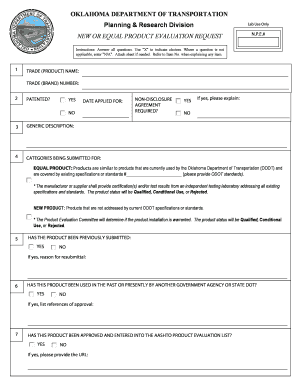
Get New Or Equal Product Evaluation Request Form - Oklahoma ... - Okladot State Ok
How it works
-
Open form follow the instructions
-
Easily sign the form with your finger
-
Send filled & signed form or save
How to use or fill out the New Or Equal Product Evaluation Request Form - Oklahoma ... - Okladot State Ok online
Filling out the New Or Equal Product Evaluation Request Form is a crucial step for manufacturers and suppliers seeking to have their products evaluated by the Oklahoma Department of Transportation. This guide will walk you through each section of the form, ensuring you provide the necessary information clearly and accurately.
Follow the steps to complete the evaluation request form effectively.
- Click the ‘Get Form’ button to access the New Or Equal Product Evaluation Request Form online.
- Begin filling out the form by entering the trade (product) name and trade (brand) number in the designated fields. Ensure you provide accurate information as it will be used for identification.
- Indicate whether the product is patented by marking 'Yes' or 'No.' If applicable, include the date the patent was applied for.
- Provide a generic description of the product to give evaluators an understanding of its function and purpose.
- Select the categories being submitted for evaluation, noting if a non-disclosure agreement is required by marking 'Yes' or 'No' and providing details if necessary.
- In the 'Equal Product' section, detail how the product is similar to existing ODOT standards. Attach certifications or test results from an independent laboratory if applicable.
- In the 'New Product' section, describe the novelty of your product, ensuring to detail why it should be evaluated.
- Indicate whether the product has been previously submitted and, if so, provide the reason for resubmission.
- Document if this product has been used by other government agencies or State DOTs, and provide references if available.
- Complete the manufacturer and distributor sections with accurate contact details, including addresses, websites, and phone numbers.
- Answer questions related to the benefits of the product, production availability, compliance with specifications, and any required support services from ODOT.
- Provide any requested materials, including demonstration capabilities, warranty copies, and safety data sheets.
- In the additional comments section, include any relevant environmental considerations or other pertinent information.
- Before submitting the form, review all entries for accuracy. After confirming all information is complete, save changes, and you may have options to download, print, or share the form.
Submit your completed form online to facilitate the evaluation process and get your product considered by the Oklahoma Department of Transportation.
It is possible to style a checkbox using Pseudo Elements like :before, :after, hover and :checked. To style the checkbox the user first needs to hide the default checkbox which can be done by setting the value of the visibility property to hidden.
Industry-leading security and compliance
US Legal Forms protects your data by complying with industry-specific security standards.
-
In businnes since 199725+ years providing professional legal documents.
-
Accredited businessGuarantees that a business meets BBB accreditation standards in the US and Canada.
-
Secured by BraintreeValidated Level 1 PCI DSS compliant payment gateway that accepts most major credit and debit card brands from across the globe.


