Loading
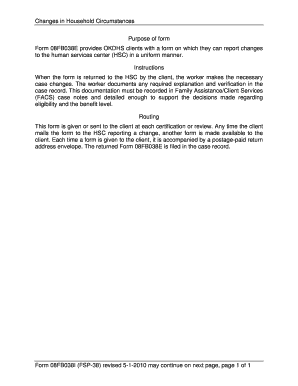
Get Form 08fb038e
How it works
-
Open form follow the instructions
-
Easily sign the form with your finger
-
Send filled & signed form or save
How to fill out the Form 08fb038e online
Form 08fb038e allows clients of the Oklahoma Department of Human Services (OKDHS) to report changes in their household circumstances. This guide will provide you with comprehensive, step-by-step instructions on how to successfully complete the form online.
Follow the steps to fill out the Form 08fb038e efficiently.
- Click the ‘Get Form’ button to obtain the form and open it for editing.
- Begin by reviewing the purpose of the form, which is to report any changes in your household circumstances to the human services center (HSC). Make sure you have all necessary information related to your household changes at hand.
- Fill out the personal information section, including your name, contact information, and case number. This information helps ensure that the HSC can properly identify your case.
- Next, indicate the specific changes in your household circumstances. This may include changes in income, household members, or any other relevant details. Be as clear and specific as possible to minimize the need for follow-up questions.
- If applicable, provide verification for the changes you are reporting, such as pay stubs or other documentation. Attach electronic files if the online form allows or mention in the form that you will send them separately.
- Review all the entered information for accuracy. It is important that all details are correct to avoid delays in processing your case.
- Once you have reviewed the form and ensured that all necessary information is provided, save your changes. You may then choose to download, print, or share the completed form as needed.
Complete your Form 08fb038e online today to ensure that your changes are processed efficiently.
When the visible item is clicked, other items from the list "drop-down" are shown and the user can choose from those options. For example, many programs have a "File" drop-down menu at the top-left of their screen. Clicking the "File" text generates a new menu with additional options.
Industry-leading security and compliance
US Legal Forms protects your data by complying with industry-specific security standards.
-
In businnes since 199725+ years providing professional legal documents.
-
Accredited businessGuarantees that a business meets BBB accreditation standards in the US and Canada.
-
Secured by BraintreeValidated Level 1 PCI DSS compliant payment gateway that accepts most major credit and debit card brands from across the globe.


