Loading
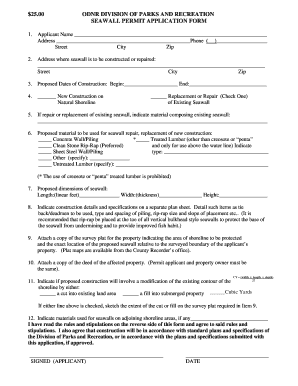
Get Seawall Application - Dnr State Oh
How it works
-
Open form follow the instructions
-
Easily sign the form with your finger
-
Send filled & signed form or save
How to fill out the Seawall Application - Dnr State Oh online
Filling out the Seawall Application is an important step in obtaining the necessary permits for constructing or repairing a seawall. This guide provides clear, step-by-step instructions to help users navigate the online form with ease.
Follow the steps to complete your application efficiently.
- Click ‘Get Form’ button to obtain the form and open it in the provided editor.
- Enter your name in the 'Applicant Name' field, followed by your address and phone number in the specified fields.
- Provide the address where the seawall will be constructed or repaired. Make sure to fill in the street, city, and zip code.
- Indicate the proposed dates of construction by entering the start and end dates.
- Choose whether this is for new construction on a natural shoreline by checking the appropriate box.
- If you are repairing or replacing an existing seawall, specify the material that composes the existing seawall in the designated space.
- Select the proposed material to be used for the seawall. Options include concrete wall/piling, treated lumber, clean stone rip-rap, sheet steel wall/piling, or untreated lumber. Provide details if you choose 'other.'
- Describe the proposed dimensions of the seawall, including length, width, and height in the provided fields.
- Attach a separate plan sheet that details the construction specifications, such as tiebacks, piling type, rip-rap size, and placement slope.
- Upload a copy of the survey plat for your property, clearly marking the area of shoreline to be protected and the proposed seawall's location.
- Attach a copy of the property deed, ensuring that the applicant is the same as the property owner.
- Indicate if the proposed construction involves modifying the existing shoreline contour and provide details if applicable.
- Describe any materials used in the seawalls of adjoining shoreline areas.
- Read and accept the rules and stipulations provided, then sign and date the application.
- Once all sections are complete, save your changes, download a copy for your records, and share or print the application as needed.
Complete your Seawall Application online today to ensure a smooth approval process.
What are required form fields? To put it simply, a required form field must contain an answer before the respondent can submit the form. These are fields that absolutely must be answered in order for the form to be useful. It's possible for a form to be useful without having any required fields.
Industry-leading security and compliance
US Legal Forms protects your data by complying with industry-specific security standards.
-
In businnes since 199725+ years providing professional legal documents.
-
Accredited businessGuarantees that a business meets BBB accreditation standards in the US and Canada.
-
Secured by BraintreeValidated Level 1 PCI DSS compliant payment gateway that accepts most major credit and debit card brands from across the globe.


